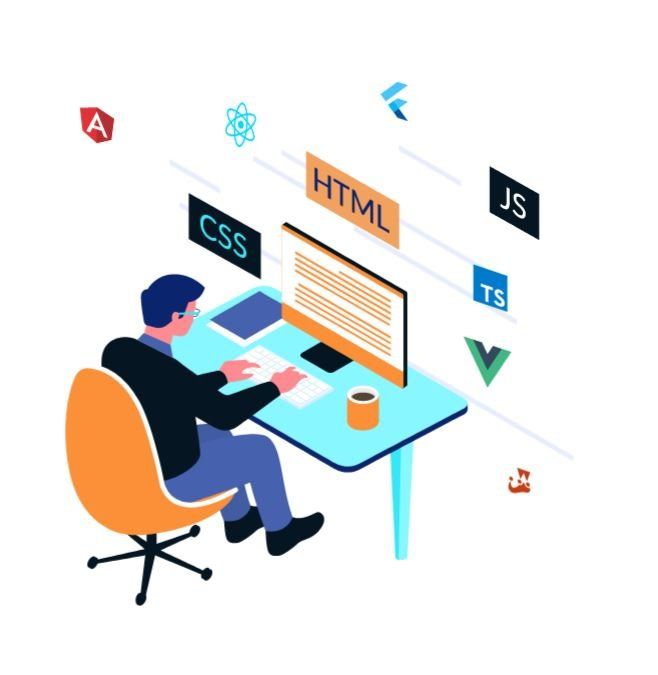With the admin portal you manage the entire value network and PIM system.
If you build your own network, it is important that you have the right tools at your disposal. Think of managing all retailer and supplier accounts, products and brands. You also want to be able to make changes to database settings and do data exports. That is why we want to explain more about these functions on this page. Do you want to set up your own retail network? When creating an account, you will first receive a login to this admin portal. Subsequently, unlimited retail portals and supplier portals can be made.
Admin portal to manage your industry.
Get control over your network and the processes in your industry
Every retailer and supplier has its own environment. As a manager of the platform, you also need an admin portal. A dashboard in which you can manage all products and users. This way you keep control and overview. Read more about the functions in the portal below.
In addition to the functions that are present, it is also possible to develop functions yourself. For example, do you have an industry-specific process or other software that you want to offer to retailers or suppliers? Then you can easily add this code in the frontend and call another backend. In addition, it is also possible to adjust the current backend.
1. General product information management
If there are 1,000,000 or more products in your central database, you need powerful management tools. That is why you can centrally adjust each product in the admin portal and automatically correct it for all users. It is also possible to merge duplicate products.
In addition, retailers and brands can easily import product information. You can also create automatic links for this via the central database.
2. Database settings
Set the number and types of product properties in the database without technical knowledge. In addition, you can set per field how the data should be filled during an import. For example, overwrite or just complete the empty fields.
In addition, you can also set things like the tax rates, translations and the domain where users can login and use your system. There are also settings that can be made per company, such as label settings and more.
3. Access roles
You want an overview of who uses the system and who is creating a new account. In the admin portal you get a good overview of all users and to which companies they are linked. So you can do simple user management, such as assigning stores and blocking users.
In addition, all the use of the access keys is measured. This way you can also keep an eye on external links.
4. Developer code and data downloads
In the admin portal you can also download the frontend and backend code. You can read more about this on our
developers page. This makes it possible to modify 85% of the code. It therefore offers optimal flexibility to integrate with existing structures. In addition, it is possible to make exports of all data.
Get the advantages of a clear admin dashboard
These are the features and benefits of the PIM system in an overview.
Export tools
Export all information from your platform.
Access management
Manage the roles, companies and users in an admin portal.
Product settings
Change the product attributes to your needs.
Translations
Add all the translations you like.
Develop your own processes
Customize 85% of the code and add yours.
Manage product information
Verify products and merge if necessary.
100% cloud software
Work on an unlimited number of devices from anywhere.
Scale as you grow
The system can handle millions of products and thousands of stores.
Import tools
Create API connections or do imports for product information