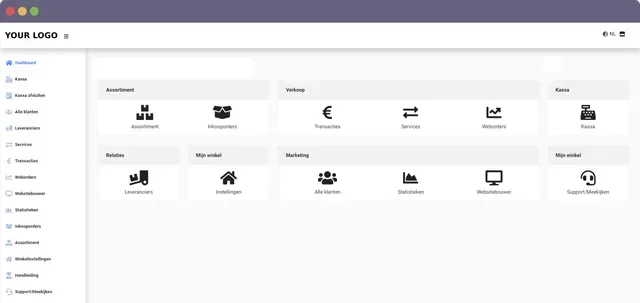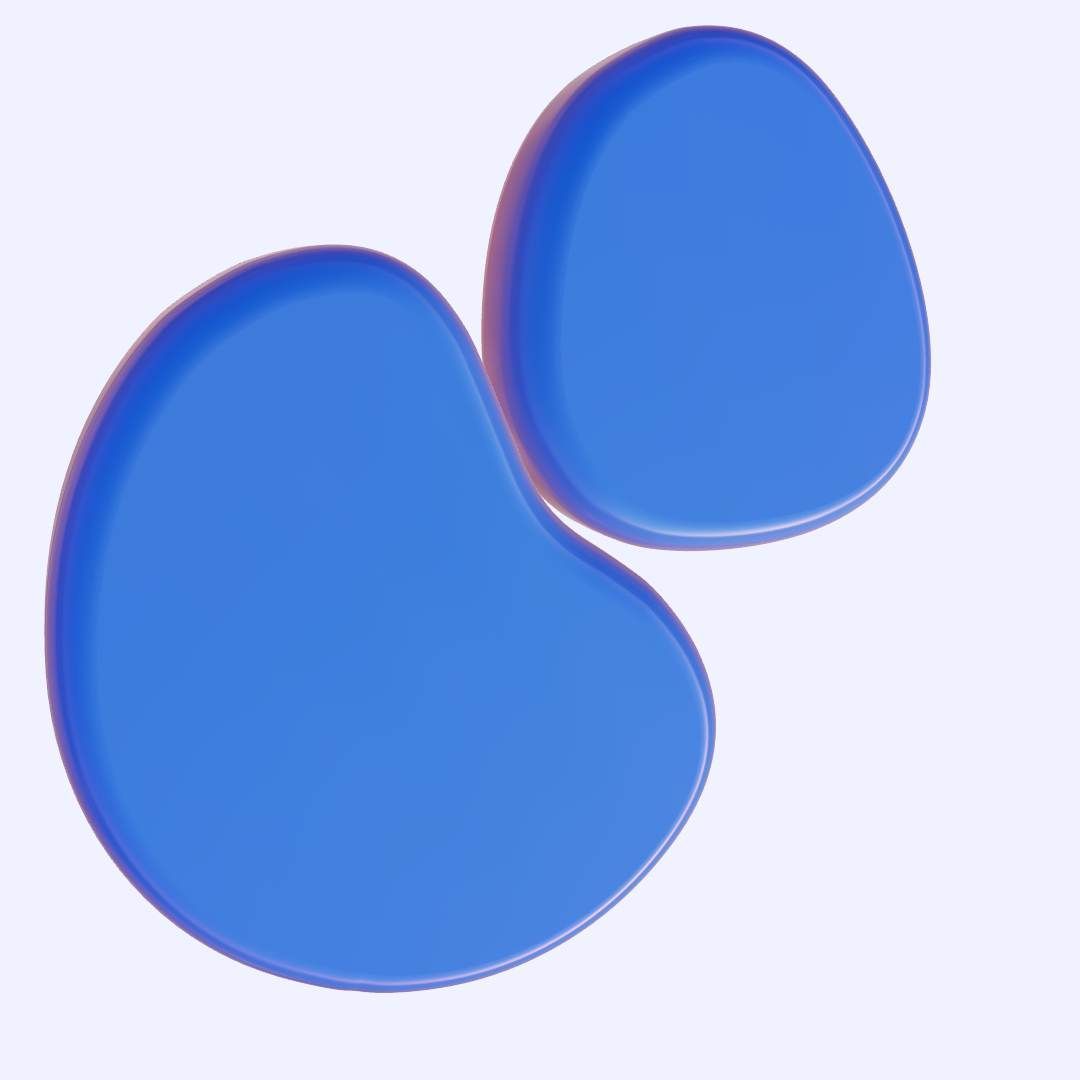Your flexible architecture to build retail solutions smarter and faster.
Built by developers, for developers.
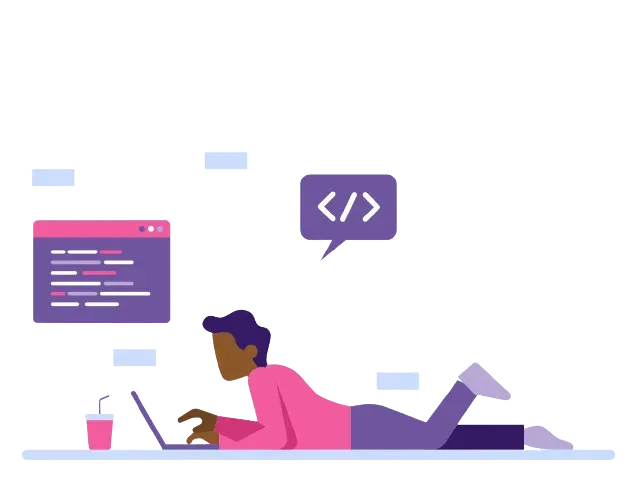
Robust technology & APIs
Trusted by hundreds of retailers every day. Use our proven retail system to be successful with your business. Today and in the future.
Easy to integrate
The software is easy to integrate with your other systems. Also, up to 85% of the code can be adjusted to your own needs.
Save time in development
Use our open source POS code as a foundation and build your own (industry specific) functions.
Get the code to build your own retail solution with ease
Are you a developer or are you working with a team of developers? You will love this! We provide 85% of our code to build your own network system. Discover below what is possible.
Over the past 10 years, we have built a complete cloud system for the retail industry to collaborate. It is now possible to use this code and fully adapt it to the needs of your business and industry.
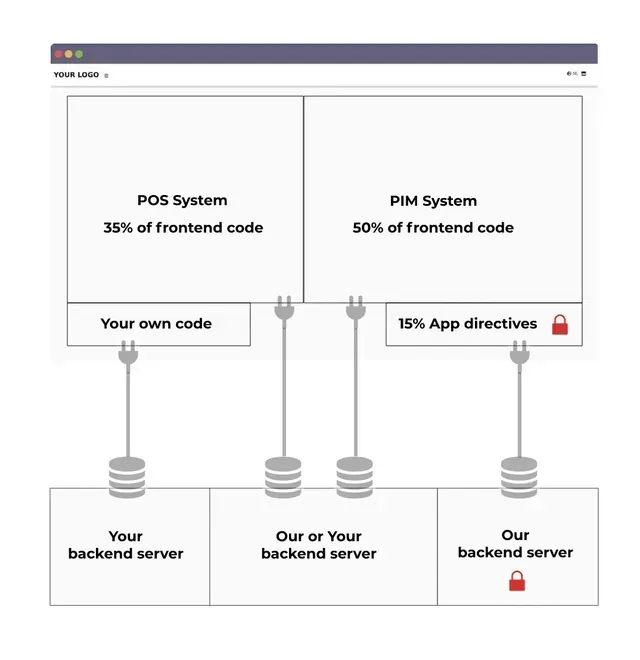
Learn handling our microworld framework using our micro frontends and adding your Angular/React/Vue microfrontends. Furthermore, it is possible to edit our microservices and create new ones. Want to start? Read our documentation:
Getting started.
Become flexible for new opportunities
A complete and manageable system under your own brand.
Stay market leader
Strengthen your competitive position.
Increase revenue
Know what's happening in real time.
Reduce costs
Better stock management.
Download Micro Frontend of POS system
With this micro frontend you get the code of our POS system. Open this code in your code editor and customize it (latest Angular version/Bootstrap 13). It consists of the POS, CRM, Transactions, services (repairs), statistics and gift cards module.
In addition to this, you get the frontend bookkeeping solution. This way you can add your own code and ensure that it is processed properly administratively. For example, when it comes to streamlining the tax process.
For further information, read: How to download retailgear’s frontend repositories
Also get the PIM system frontend code
In addition you can download the micro frontend of our PIM solution. We also call this the Main App frontend. This includes, for example, general functions, such as the login pages, employees and security, e-mail templates and exporting lists.
The download also includes PIM functions, such as product pages, the purchasing module and supplier management. To set the database fields you do not need to program. However, if you want to adjust the layout or would like to add your own code, it is useful to download this frontend.
Why you can't edit App directives?
About 15% of the code cannot be modified. It is essential that this logic remains the same to ensure a robust system. Think, for example, of the authentication of the user, the APIs and search functions in the central database. Also the product editing options and bulk imports. Fortunately, by adjusting the general CCS, the styling will be changed.
Microservice architecture: download the backend
By downloading the frontend it is possible to integrate your own design, functions and your own server. However, do you want to adjust our APIs and backend services instead of just doing calls? Then it is also possible to purchase the microservices with a one-time payment. You can then run most of the POS and PIM system on your own server.
For the 'App directives' we have a separate backend server without access. This logic is essential for the authorization and functions of the central database. However, in the admin portal you have the necessary options to get your data from this database. So if you want to do everything entirely on your own servers within a few years, you can simply stop using our services.
The omnichannel solution that you can call your own.
Stick your logo on your platform and make it possible for retail industry peers to collaborate effectively.