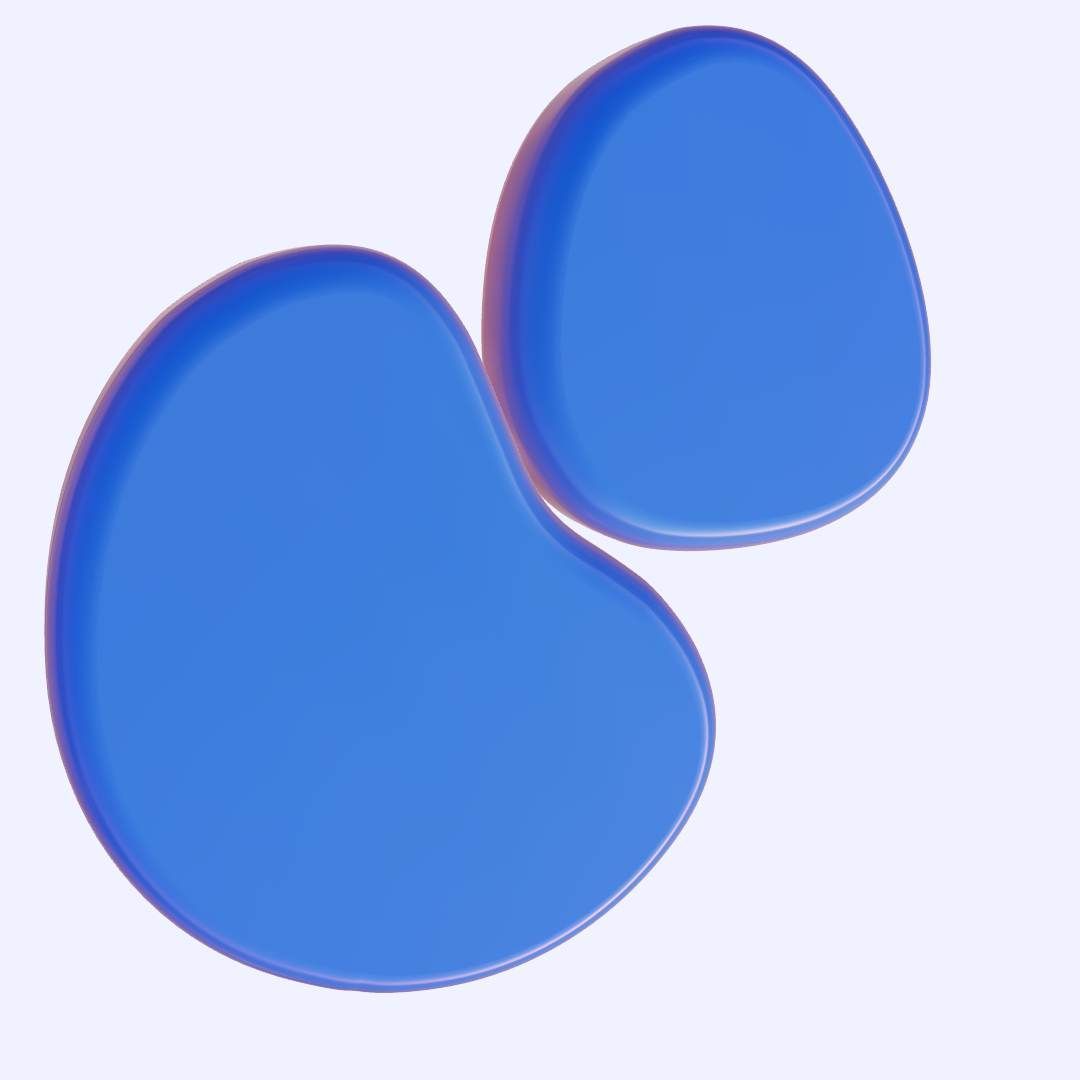Documentation
We have created a complete cloud system for the retail industry to collaborate, now it is possible to try it out and adapt it to the needs of your business and industry! Read on for further information.
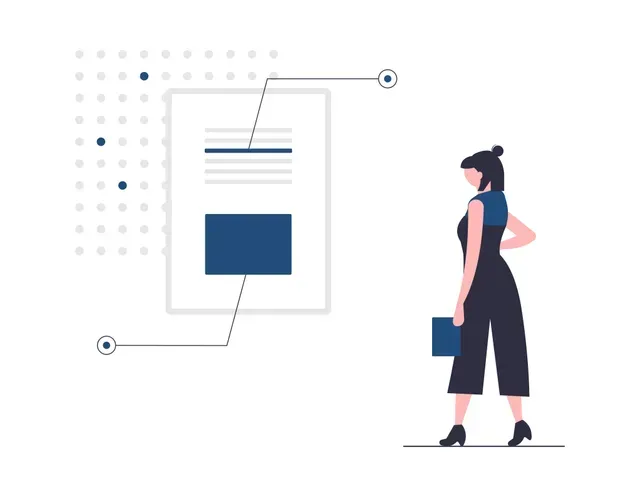
Getting started
To get started, click here: START
You will have to complete the form by putting your information, such as your organization name, email, organization industry, color and logo
Then you will receive a platform, which you can customize using our admin panel. See also: Get your POS without coding.
After you complete the form, you will receive an email containing two links.
One link is for the retailer platform and the other link is for the admin platform.
Together with the links you will receive your credentials for the admin platform.
For example, you will receive two links like this:
- [subdomain].multiscreenplatform.com, Retailer.
- [subdomain].retailgear.org, Admin.
If you just want to try the platform click on the retailer link, to be able to login and use the platform, you will have to register first. Otherwise, if you want to customize, purchase and download the code, and manage settings of the platform log in into the admin one.
If you are a developer and you want to try and play with code, check these basics step on how to get started with that.
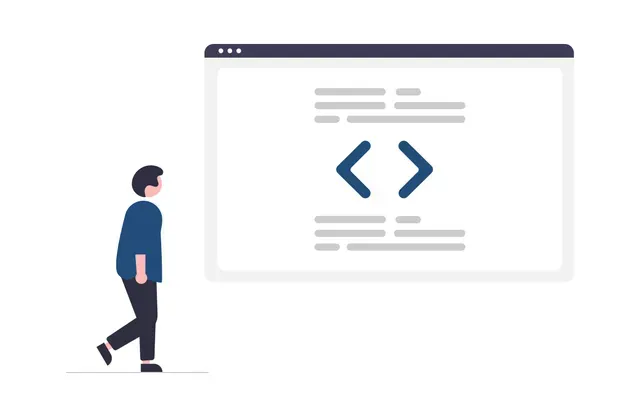
Set up
- How to download retailgear’s frontend repositories.
- How to run the platform on your machine.
- How to use your purchased backend.
- How to create your own microfrontends.
- Microfrontend project example: Jewels and watches (Angular).
- How to create your own micro services.
- Deploy your application, basic steps.
Cash register