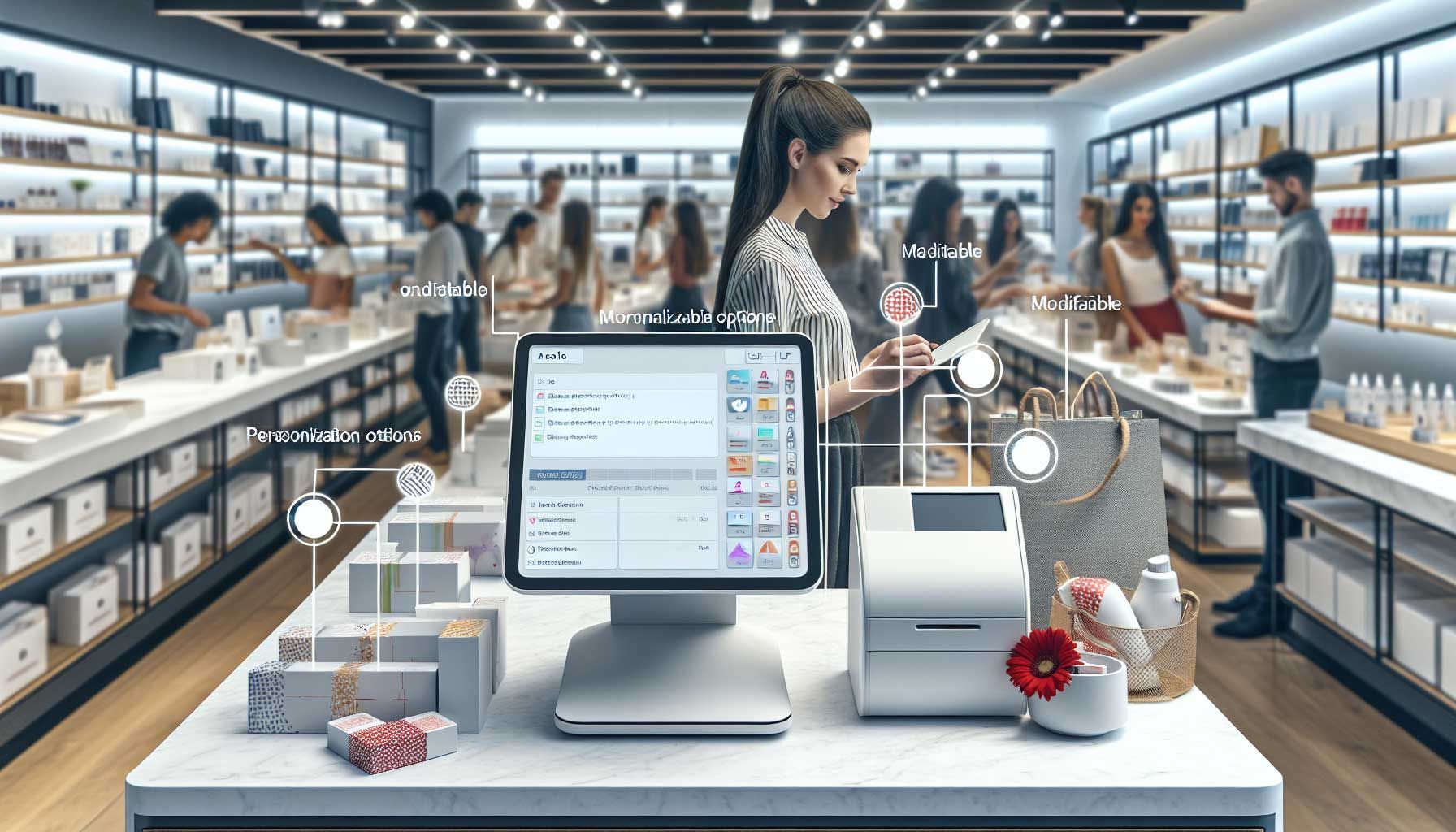New on GitHub: Our POS Code Is Now Available
Our POS Software code is now available on GitHub
We are excited to announce that Retailgear has just made our in-house Point of Sale (POS) software available for download on GitHub—for free!
At Retailgear, we believe in fostering a sense of community and efficiency, especially for small businesses. By releasing our POS software for free, we aim to empower fellow developers. Give entrepeneurs the possibility to streamline their operations without additional costs.
Our POS system is built for flexibility and ease of use, handling everything from retail to online sales, real-time inventory tracking, reporting, and seamless transaction processing. This allows businesses to focus more on their customers and less on administrative tasks.
By making the code open-source, we invite developers and business owners to customize it to their needs. Whether you run a local store or an online platform, our POS system can help enhance your operations.
To download the software or contribute to its development, visit our GitHub repository here.
At Retailgear, we are committed to supporting the business community and simplifying operations. We hope this free software is a valuable tool for your journey.
Happy exploring, and happy selling!
Getting Started with POS Software Development
Before diving into the nitty-gritty, it’s essential to familiarize yourself with the ecosystem of POS software development. Understanding programming languages, database management, and API integrations will set a strong foundation. POS systems are generally built using various technologies, including JavaScript, Python, PHP, and databases like MySQL and MongoDB.
Pro Tip: Start by mapping out the features you want in your POS system. Common functionalities such as inventory management, sales reporting, and multi-payment integrations are necessary for a robust system. Knowing these requirements early on will help you in customizing your software effectively. Discover all the functionality of the POS system.
Why Use GitHub for POS Software Development?
GitHub is a haven for developers, providing a collaborative platform where you can find open-source codebases for various projects, including POS systems. By leveraging GitHub, you can not only access our existing code but also contribute to projects, report issues, and engage with the developer community. This makes it a fantastic resource for novice and experienced developers alike.
Moreover, open-source POS solutions allow for extensive customization. Retailgear’s POS source code can be downloaded and modified to develop a tailored POS system unique to your business requirements. This is particularly advantageous for businesses seeking to align their POS systems with branding or operational processes.
Pro Tip: Explore the GitHub community for feedback and forks of existing projects. This can provide insights into how other developers are customizing their systems and what challenges they encounter.
How to Access Retailgear’s POS Software on GitHub
Retailgear has made a significant contribution to the POS software development landscape by offering its source code on GitHub. By visiting our developer page at Retailgear Developers, you can access a plethora of resources, including documentation and code repositories. This allows you to download our POS source code, which can serve as a foundational block for your custom POS solution.
Once you access our repositories, you can clone the codebase to your local machine or fork it to begin customizing it as per your business needs. Remember, the beauty of open-source is that you can experiment freely—adapt code, add new features, and remove unwanted functionalities.
Customizing Your POS System: Features to Consider
When developing a custom POS system, the flexibility offered by Retailgear’s source code allows for myriad possibilities. Here are some essential features to consider:
- Inventory Management: Keep track of stock levels, manage orders, and forecast inventory needs.
- Sales Reporting: Generate detailed sales analytics that help measure performance and inform business decisions.
- Payment Gateway Integration: Integrate different payment methods like credit cards, mobile wallets, or cryptocurrency.
- Customer Relationship Management (CRM): Implement features that help manage customer interactions and data.
- Employee Management: Features that allow you to monitor employee performance and manage schedules.
Pro Tip: Prioritize features based on your business goals. For example, if your focus is on customer experience, prioritize implementing CRM features and loyalty programs. This focused approach will ensure that you deliver a cohesive and effective POS solution.
Scaling Your POS System: Best Practices
As businesses grow, so do their POS requirements. You'll want your system not only to accommodate increased customer volume but also to seamlessly integrate new features. Here are some best practices for scaling your POS system effectively:
1. Choose the Right Database: Opt for scalable database solutions that can handle large volumes of transactions, such as PostgreSQL or MongoDB.
2. Modular Architecture: Design your POS system using a modular architecture. This allows you to add or modify components without disrupting the entire system.
3. Cloud Solutions: Consider utilizing cloud services to enhance system accessibility and ensure that data can be accessed remotely, which is essential for today’s dynamic business environment.
Security Considerations in POS Software Development
Security is paramount when it comes to POS systems, given the sensitive nature of payment data. As a developer, you must ensure that your POS system adheres to industry standards.
1. Data Encryption: All sensitive data, including payment information, should be encrypted during transmission and storage.
2. Regular Updates: Remain vigilant about installing security updates. This helps protect your system from vulnerabilities.
3. User Authentication: Implement robust user authentication mechanisms to prevent unauthorized access.
Testing Your Custom POS System
Once you have developed your custom POS software, thorough testing is essential. This will help you identify bugs and usability issues before deployment. Testing should be multifaceted, including unit testing, integration testing, and user acceptance testing (UAT).
1. Unit Testing: Validate each component of the software separately to ensure it behaves as expected.
2. Integration Testing: Test how various modules interact with each other and identify any integration issues.
3. User Acceptance Testing: Gather feedback from real users to ensure the POS system meets business needs.
Continuous Improvement: The Journey Doesn’t End
Developing a custom POS system is just the beginning. The landscape of retail and technology is ever-evolving, and your POS should evolve alongside it. Regular performance monitoring, user feedback, and updates are vital for optimizing your system.
Analyze user behavior with analytics tools to uncover insights that can improve the user experience. A/B testing features can help you determine which updates provide the best user engagement.
Pro Tip: Foster a user community around your custom POS system. This will not only provide invaluable feedback for continuous improvement but can also promote user loyalty.
Conclusion: Embrace Creativity and Innovation in POS Development
Developing your own POS system using Retailgear’s open-source software on GitHub offers a wealth of opportunities. As a software developer, this is your chance to innovate and create a solution tailored specifically to your business needs.
From understanding the fundamental components of POS software to ensuring security and usability, the process is layered but achievable. With the right approach and continuous adaptation, you can build a robust POS system that keeps your business thriving in a competitive landscape. So, roll up your sleeves, dive into the source code, and let your creativity shine!
And feel free to let us know what you think!

Bring your shop to the next level
Hi, I'm George and I like retail and technology. Therefore, my passion here at Retailgear.com is to provide you with reliable information to automate and digitize your store. You can find out what we can do for your industry through our menu. Also, feel free to check out this updated list of retail tools.
Get inspiration in your inbox to get more sales and store visitors with less effort.
Contact Us
Thank you for subscribing to our newsletter!
Please try again later.
More about your favorite subject
Discover latest posts
You can use, change and resell our complete solution whitelabel.
© 2022 All Rights Reserved by Retailgear
© 2024 All Rights Reserved by Retailgear | Terms and Conditions