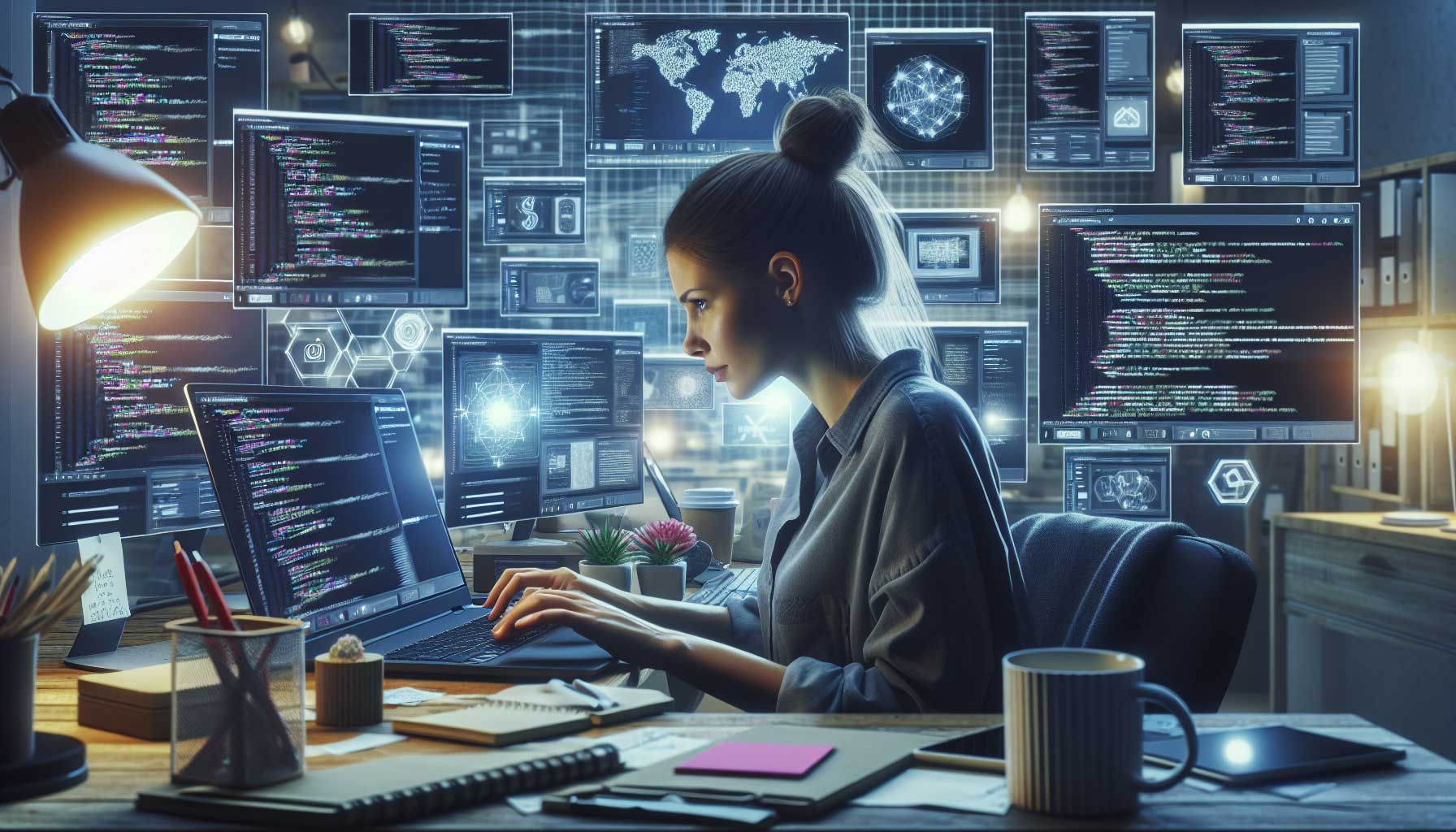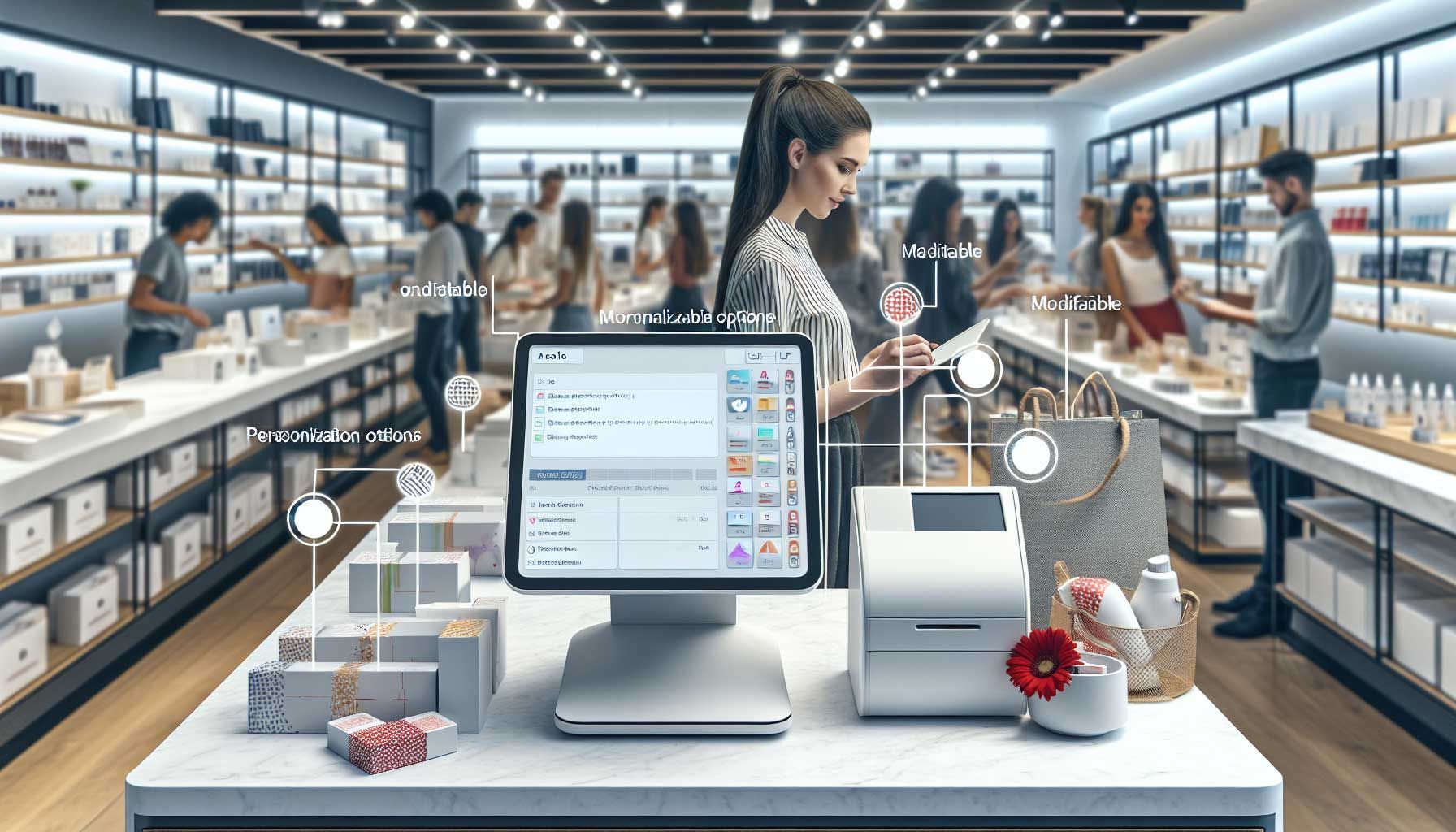POS software with source code | Free Download
Introducing a Game-Changer in POS development
Retailgear is a powerful open source POS software designed for developers looking to create bespoke solutions. It combines a user-friendly interface with robust functionalities that cater to various retail sectors.
One of the most notable features of Retailgear is its modular architecture, allowing developers to customize existing components or add new ones seamlessly. The source code is well-documented, which makes getting started a breeze.
Moreover, Retailgear is built to function effectively across multiple devices, ensuring your POS system can operate on tablets, smartphones, and traditional computers. Discover our page for Developers to download the solution and change it.
Pro Tip: Dive into the Retailgear documentation before beginning your project. Understanding the architecture will save you time and help avoid potential pitfalls.
Key Features of the POS Source code
When creating a cloud POS system with Retailgear, here are some essential features you can customize:
Inventory Management: Retailgear allows for real-time inventory tracking, ensuring businesses can manage stock levels seamlessly.
Customer Management: Implement loyalty programs and customer profiles, allowing for personalized marketing efforts and enhanced customer service.
Various Payment Options: Support for multiple payment gateways ensures flexibility, enabling your system to cater to different customer preferences.
Sales Reports and Analytics: Access to insightful analytics helps businesses understand trends and improve stock decisions based on real-time data.
Discover all features on our POS system page.
Why Choose Open Source POS Software?
Open source POS software provides significant advantages over proprietary systems. Here are a few compelling reasons why you should consider using open source for your POS solution:
Cost-Effectiveness: Open source software eliminates licensing fees, making it a budget-friendly option for startups and small businesses. You invest in development and maintenance instead.
Flexibility: Tailoring open source solutions to fit your business needs is easier than ever. You can modify the source code to add features or improve functionalities.
Community Support: Open source software often comes with a community of developers who actively contribute to its improvement. This means bugs are fixed quickly, and you'll always have help available.
Steps to Customize Retailgear for Your Cloud POS System
Now that you have a grasp on the capabilities of Retailgear, let’s look at the specific steps to customize it according to your requirements:
Step 1: Setting Up Your Development Environment
Before diving into the source code, set up your local development environment. This usually includes:
- Installing required software
- Setting up a local server
- Cloning the Retailgear repository from GitHub
Pro Tip: Always work with version control (like Git) when modifying the source code. This allows you to roll back to previous versions if something goes wrong.
Step 2: Customizing the User Interface
The first point of interaction for users is the UI. Retailgear offers a clean UI that can be customized. Consider these aspects:
- Branding: Adjust logos, color schemes, and styles to fit your brand identity.
- User Experience: Tailor the user experience by modifying layouts or adding new screens.
Pro Tip: Conduct user testing with real customers to gather feedback on your UI changes. This helps to fine-tune usability.
Step 3: Modifying Backend Functionality
The backend is where the magic happens. Customizing functionality can include:
- Custom Reporting: Adapt the reporting tools to pull data that aligns with your business goals.
- Integrating Additional APIs: Consider adding payment gateways or loyalty program APIs.
Step 4: Testing Your System
Once you’ve made your adjustments, it’s essential to thoroughly test the system. Consider:
- Functional Testing: Ensure every feature works correctly.
- Performance Testing: Check how the system performs under load.
Step 5: Deployment and Maintenance
Finally, you’ll want to deploy your cloud POS system. Choose reliable cloud hosting services that ensure uptime and security. Think about:
- Continuous Integration/Continuous Deployment (CI/CD) practices to streamline updates.
- Regular backups to safeguard your data.
Pro Tip: Monitor performance post-deployment using analytics tools. User behavior data can provide insights into system performance and areas for improvement.
Common Challenges and How to Overcome Them
While customizing your cloud POS system, you may encounter some challenges. Here’s how to tackle them:
Challenge: Understanding the Code Base
Solution: Take your time to read through the documentation and start with small modifications to understand how the code interacts.
Challenge: Integration Issues with Third-Party Tools
Solution: Work with detailed API guides from third parties. Testing integrations in isolated environments can help prevent conflicts.
Pro Tip: Don't hesitate to reach out to us for support. Sharing experiences can help you solve problems quicker.
Future-Proofing Your POS System
As technology changes, so should your POS system. Regular updates will help maintain security and keep your features relevant.
Strategy: Embrace New Trends - Stay informed on industry trends such as AI, contactless payments, and advanced analytics features. Integrating these can enhance your system’s value.
Pro Tip: Organize periodic reviews of your system to assess performance and user satisfaction. Agile development practices can help you adapt on the fly.
Conclusion
Developing your cloud POS system using Retailgear's source code is an exciting opportunity for software developers. With the ability to customize up to 85% of the code, you can create a solution that perfectly fits any retail need. The flexibility of open source software not only saves costs but also paves the way for innovation in how retail businesses operate.
By understanding the tools and taking practical steps in your development process, you can build a robust, efficient POS system that stands out in a competitive market. Happy coding!

Bring your shop to the next level
Hi, I'm George and I like retail and technology. Therefore, my passion here at Retailgear.com is to provide you with reliable information to automate and digitize your store. You can find out what we can do for your industry through our menu. Also, feel free to check out this updated list of retail tools.
Get inspiration in your inbox to get more sales and store visitors with less effort.
Contact Us
Thank you for subscribing to our newsletter!
Please try again later.
More about your favorite subject
Discover latest posts
You can use, change and resell our complete solution whitelabel.
© 2022 All Rights Reserved by Retailgear
© 2024 All Rights Reserved by Retailgear | Terms and Conditions