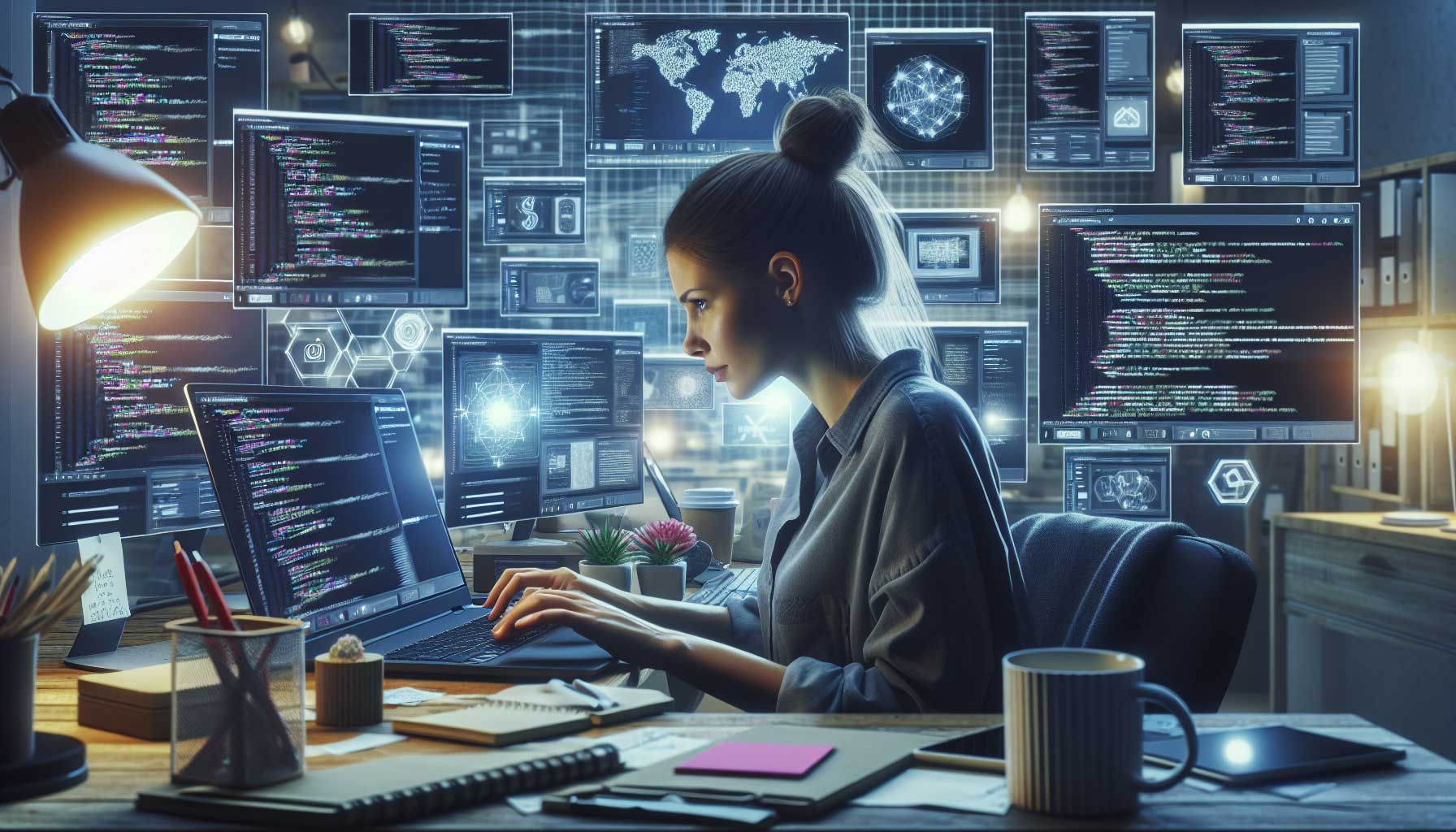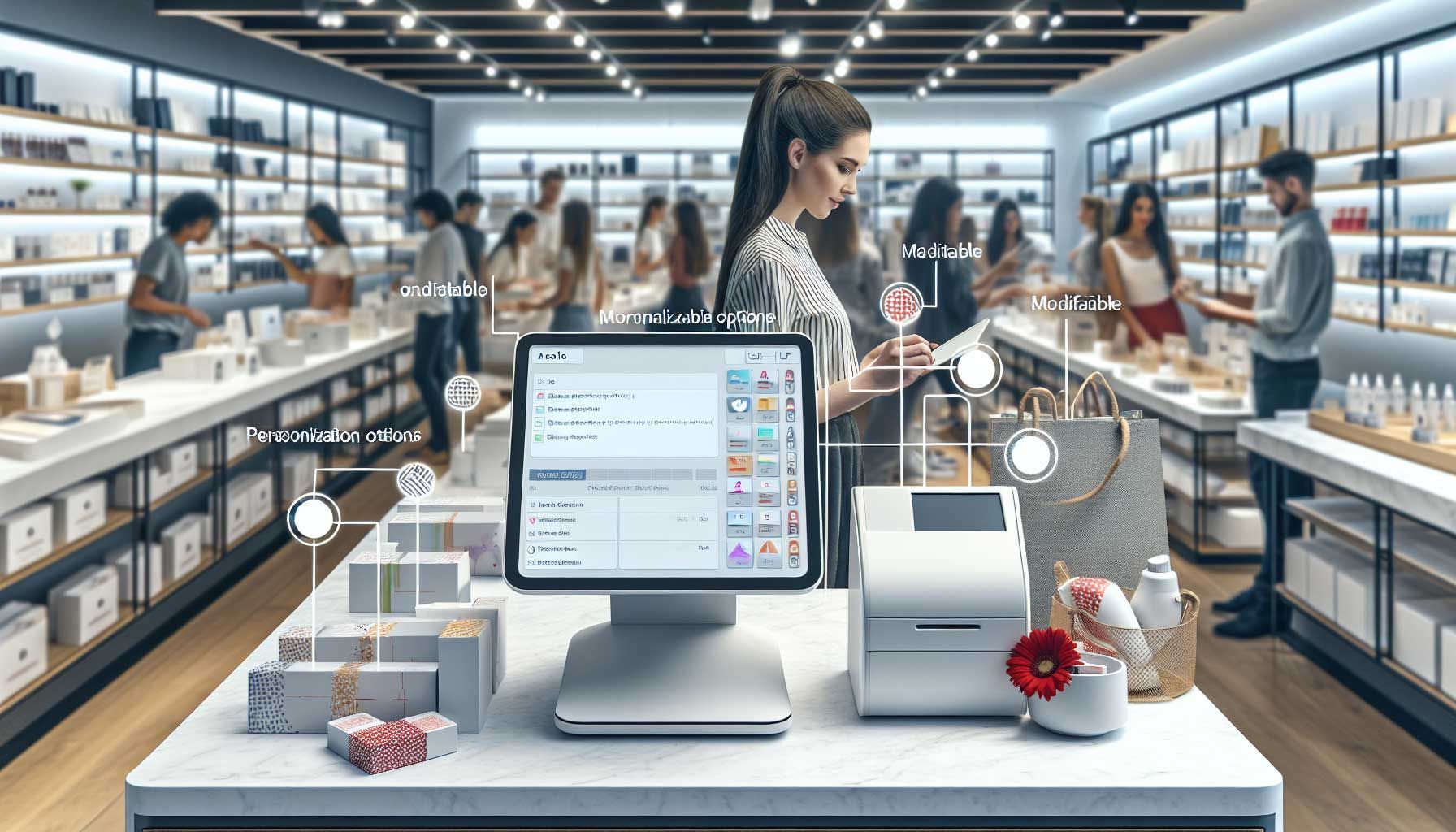Choosing The Right Software Is Easier Than You Think With These Tips And Checklist
Choosing the right software is more important than you might think. Through systems you have contact with potential customers, suppliers, employees, the government and many other parties. Also, once you choose a specific system, it could be difficult to change. That is why in this article we give a complete overview of all the things to keep in mind when making a choice. Whether you are just starting to automate a process or are switching to another system.
Furthermore, the right software can help you solve a host of important challenges in your retail store. For example:
- managing better partnerships and pricing for products.
- managing and ensuring maximum profits.
- improving and streamlining management tasks to reduce costs and overheads.
- Collecting customer information to increase customer satisfaction and sales.
- Meet customer needs.
- Improving the speed and convenience of purchase transactions.
- Time saving and faster processing of sales transactions.
Base the right software choice on facts
Do not be guided only by good marketing of companies but look at the core of the product and the core of your own company. Therefore, a tip is to start on time with your orientation. This prevents emotional decisions and gives you plenty of time to compare.
Because sometimes you think you’ve figured everything out, but then things come up that you hadn’t thought of beforehand. Also, a salesperson will not talk about system hardships during the first meeting, while they will usually be present.
Therefore, take a look at the five factors that influence the right software choice below. Furthermore, we also look at specific details that are often overlooked.

Checklist for the right software
- Your business processes, disciplines and planning
- Implementation possibilities
- All processes in one system
- Your roadmap / future plan
- Your budget
1. Your business processes, disciplines and planning
As you understand, your company consists of several processes. For example; purchasing, customers, accounting, employees, marketing, logistics, projects and document management. Every process must add value.
That is why it is important in the first phase to zoom out and examine all business needs. This will help you find out what the right software must meet. Discover which essential functions you absolutely cannot miss and which shortcomings there are in the current system.
To do this, make a distinction between the primary and secondary processes. The primary process is the lifeblood of the company. The secondary processes are all other workflows that reinforce this. In this way you will find out more quickly what the essential functions are. In the next chapter we give more examples of details that are often overlooked.
Then look at which departments or which employees will work with the new system. Also ask these colleagues for input. Make sure you get a clear overview of the essential functions (must-haves) and ‘nice to haves’. Therefore, it is important that you first map out the business processes.
2. Implementation possibilities
The next step is to look at things that are part of an implementation . We can distinguish three things:
- Hardware needs
- Data transfer
- Training
Hardware
Sometimes you think that a PC can last a while, but hardware becomes obsolete after a few years . So always ask for the necessary system specifications to be able to work properly and quickly. The required hardware can significantly increase implementation costs.
That’s why we always recommend systems that work in the cloud these days. This way you automatically do not have high costs for network (management) and creating backups. An additional advantage is that it works on any device with internet. Last but not least, this makes it also easier to integrate with other systems.
Please note that not all hardware can be linked to cloud programs. So sometimes another scanner or label printer is needed to be able to use it.
Data transfer
For the right software choice, it is also important to look at the data that can be imported from the current system. So, after determining the function requirements, it is important to note which data you would like to continue to use in the new system.
For example, think of transactions, gift cards, customer data or projects. When comparing software, also look at the costs of data transfer.
Training
A new system always takes time to get used to. Therefore, guidance and training are essential for this. So, pay attention to the possibilities of the different providers. At some you have to pay per support call. Others offer free support. Sometimes you are required to attend a (paid) course, while others have a clear explanation online.
Nevertheless, some systems are of course simpler than others. We will focus on that in the next chapter.

3. All processes in one system
After determining the business needs and the implementation possibilities, it is important to think about the integration options. You should prefer to have all processes in one system. Integration with other software and apps is key for this.
For example, think about the integration of the website, a newsletter program and the CRM or cash register system. You would like customers who register for the newsletter to be created directly in the CRM (if they are not already in it). Also, from within the CRM you want new customers to be directly added to the mailing list.
Of course, you can set priorities for this. If, for example, someone subscribes to the newsletter once a month, it is less interesting to automate this process. Nevertheless, it is important to consider the integration options when choosing the right software.
The key factor is that you need real-time data on stores, warehouses, inventory and customers to manage your retail business. The best retail inventory management software tracks prices, costs, purchases, delivery locations, checkouts, points-of-sale systems, physical stores, and customer behavior across multiple channels and countries.
4. Your roadmap and future plan
The right software will help you achieve your goals. However, therefore it is important to know where you want to go. Where do you focus on? And to which changes do you want to respond to?
A system can help organizations not only meet customer needs with effective shopping opportunities, but also manage supplier relationships better and negotiate lower costs and better business conditions. Therefore, retail software is an essential tool that helps retailers manage their business and to achieve their goals.
So, it may just be that a process is currently very important, but that it will no longer be so relevant in the future.
5. The amount of the investment
Implementing the right system can help business owners achieve more revenue by better managing inventory, allocating more time to employees daily, and automating processes. However, everything has a price tag.
There are always more functions and features you could add. Therefore, also determine the budget. It is wise to take 50% extra unforeseen costs into account. For example, think of hardware, a specific connection or extra installation and training. Either way, you will have to deal with setbacks and unexpected situations.
In addition, you often see that companies are too optimistic about innovation. In most cases it will not immediately generate a lot of extra turnover, so be realistic with the costs.
Compare and choose the right software demo & trials
After you gather more insights, it’s time to start looking for the right provider. This will give you a better idea of the possibilities. Nevertheless, you are in a stronger position if you first do a good internal investigation. Then take the tips below with you when making your selection.
Tips for during the decision-making process
- Take your time. Determine that (and what) you need to innovate. Then take a month or three to explore all possibilities. A sales rep can have good stories, but before you know it, you get different insights.
- Budget 150% for unforeseen costs.
- Choose the system that works in the cloud.
- Appoint a person responsible for the implementation.
- Involve the relevant employees in the process on time.
- Create checklists for the functions and hardware you need.
- Make an overview of the data you want to keep when you switch software.
- Make a generous time schedule, which includes practice and training.
Focus on the right software features
You can find providers by asking other companies in the industry and by searching the internet. Try to test the different solutions yourself, after you have received a demo.
Below we look at the essential features that should work well with the best software. This is what you can expect as a user, but what is not always offered.
1. Speed
What happens when you click a button or save something? A second seems to be fast, until you must wait one second after every move. Of course, it differs per functionality how important speed is. For example, the speed is more important during the checkout than when saving a general setting. Pay attention to searching and selecting products and pressing various buttons. Also, the time it takes for the receipt to roll out of the printer can also vary per provider.
2. Ease of use
Of course, every system takes time to get used to. Even so, small mistakes can already cost money. For example, when a wrong discount is clicked. Keep in mind that a system can appear very simple during a demonstration, but if you work with it yourself, it is more difficult than expected. So, check whether the system is structured logically and works intuitively. For example, with older software you have to push 2 times on the Enter key to get something done. While with modern software you click on a switch or image with one mouse click.
3. Experience for the customer
In addition to making it easy for colleagues, it is also important that the customer is offered the right experience. So also consider the layout and design options for customers. For example, printing invoices and receipts, the login portal for the customer or the e-mail layout.
4. Different devices
How does the system work on different devices? A system that is accessible from anywhere has many advantages. In addition, the functionality can sometimes differ on mobile, tablet or desktop. So, keep this in mind when choosing the right software and try to test it yourself.
5. Uptime, malfunction and updates
By default, we assume that software always works. However, even large applications, such as WhatsApp , sometimes have a malfunction. Nevertheless, it is smart to ask about the system uptime. Also inquire about malfunctions and what is done in such situation. For example, is there support during the weekend?
In addition, updates are important. Is this done automatically and are they included in the price or do they have to be paid for separately. Also ask about the testing process. If there are frequent updates and little testing, there may be more failures.
6. Security and compliance
It is terrible when you have to inform customers about a data breach. Prevent this by choosing a well-secured system. Unfortunately, everything can be hacked, but there is certainly a difference between systems. Ask the provider what actions they take to prevent it.
Also find out whether the company complies with privacy legislation. For example, do you have a company in a European country? Then the data may not officially be stored outside the EU.
7. Analytics & Reports
You need clear analysis tools to improve your processes. For this printing good reports is important. However, this is sometimes forgotten when choosing the right software. Usually, the user initially looks at the functionality. So, I always recommend doing research on the statistics possibilities as well.
8. Integration
It was mentioned in the previous chapter, but integration with other systems and hardware is essential. For example, does the scanner work with the new product management system or do all products need a new label?
Is the software easy to link to other systems that are commonly used? for store automation, this is one of the most important reasons to choose for a specific solution. Is it not linkable? Then don’t get started yet.
9. Product characteristics
If you sell specific products, it is important to check whether all data can be registered in the system. For example, different variants, colors and sizes. Therefore, make sure that you can also create the properties yourself in the system or that they can easily be added.
10. Filter options
Filters are a relatively complex feature to develop. That is why the possibilities here are sometimes limited. So, check carefully whether collected data can be easily filtered. For example, on dates, status, price from high to low (and vice versa) and other specific properties.
Grouping is also an interesting option. Discover whether you can easily create, manage and filter groups. Always test whether the functionality works properly yourself.
11. Search functions
Search is also a complex function. For example, in the current system you are used to being able to search for customers by zip code, while this may not be possible with a new system.
It is also useful if a search function can search for multiple specifications at the same time. For example, zip code and house number. In addition, it is also interesting to see whether the search function works in combination with selected filters.
12. Import and export
Finally, a detail that is sometimes overlooked. How easy is it to get new data into the system or take it out? This is useful for any backups, but also if you want to switch to other software.
Conclusion
First look at your own needs and requirements. Then make the right trade-off between different providers. Pay attention to the details described above that are often overlooked and use the tips to your advantage. Consult with others in your niche or do thorough research online beforehand.
Good luck choosing the right software!

Bring your shop to the next level
Hi, I'm George and I like retail and technology. Therefore, my passion here at Retailgear.com is to provide you with reliable information to automate and digitize your store. You can find out what we can do for your industry through our menu. Also, feel free to check out this updated list of retail tools.
Get inspiration in your inbox to get more sales and store visitors with less effort.
Contact Us
Thank you for subscribing to our newsletter!
Please try again later.
More about your favorite subject
Discover latest posts
You can use, change and resell our complete solution whitelabel.
© 2022 All Rights Reserved by Retailgear
© 2024 All Rights Reserved by Retailgear | Terms and Conditions