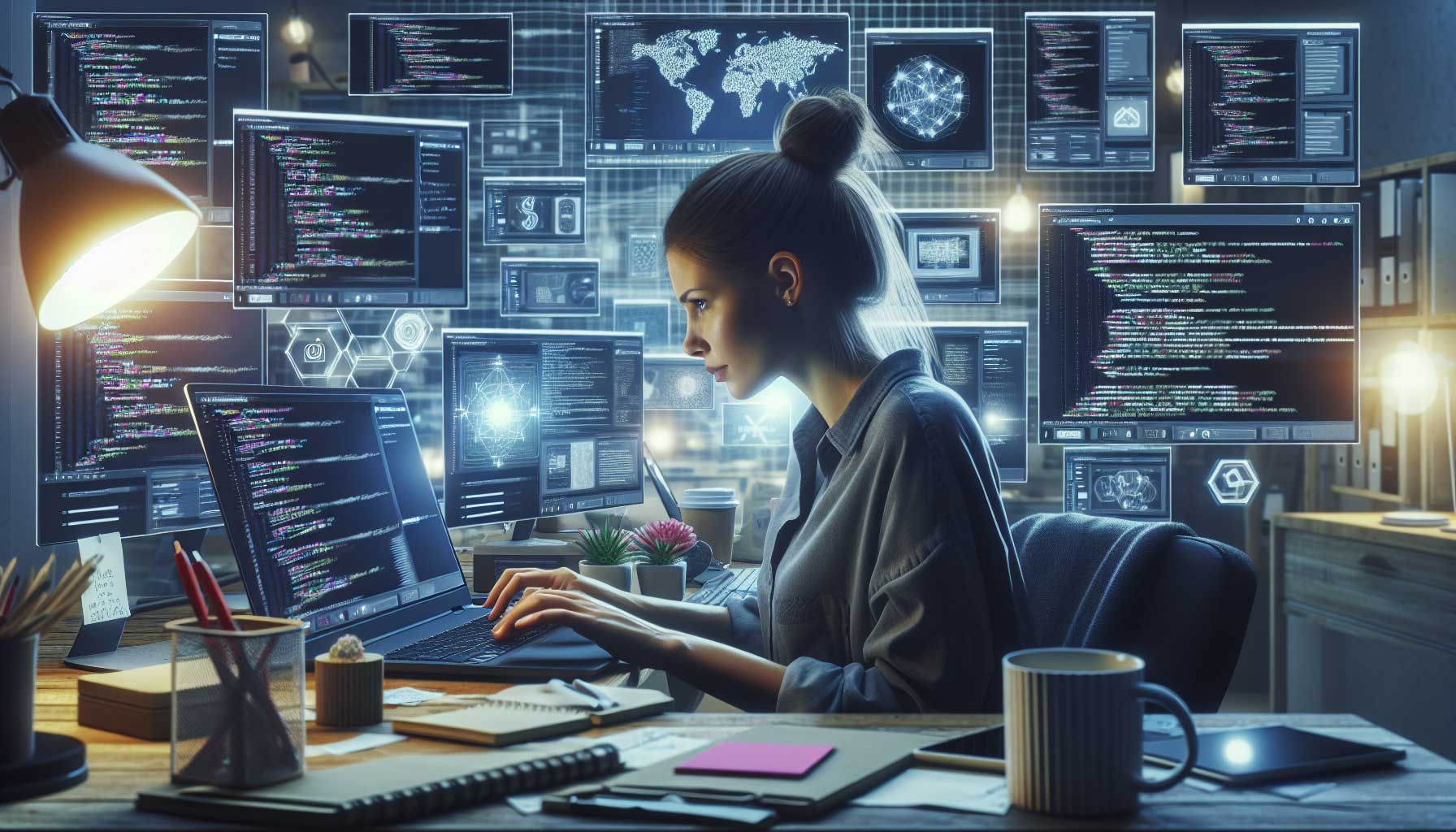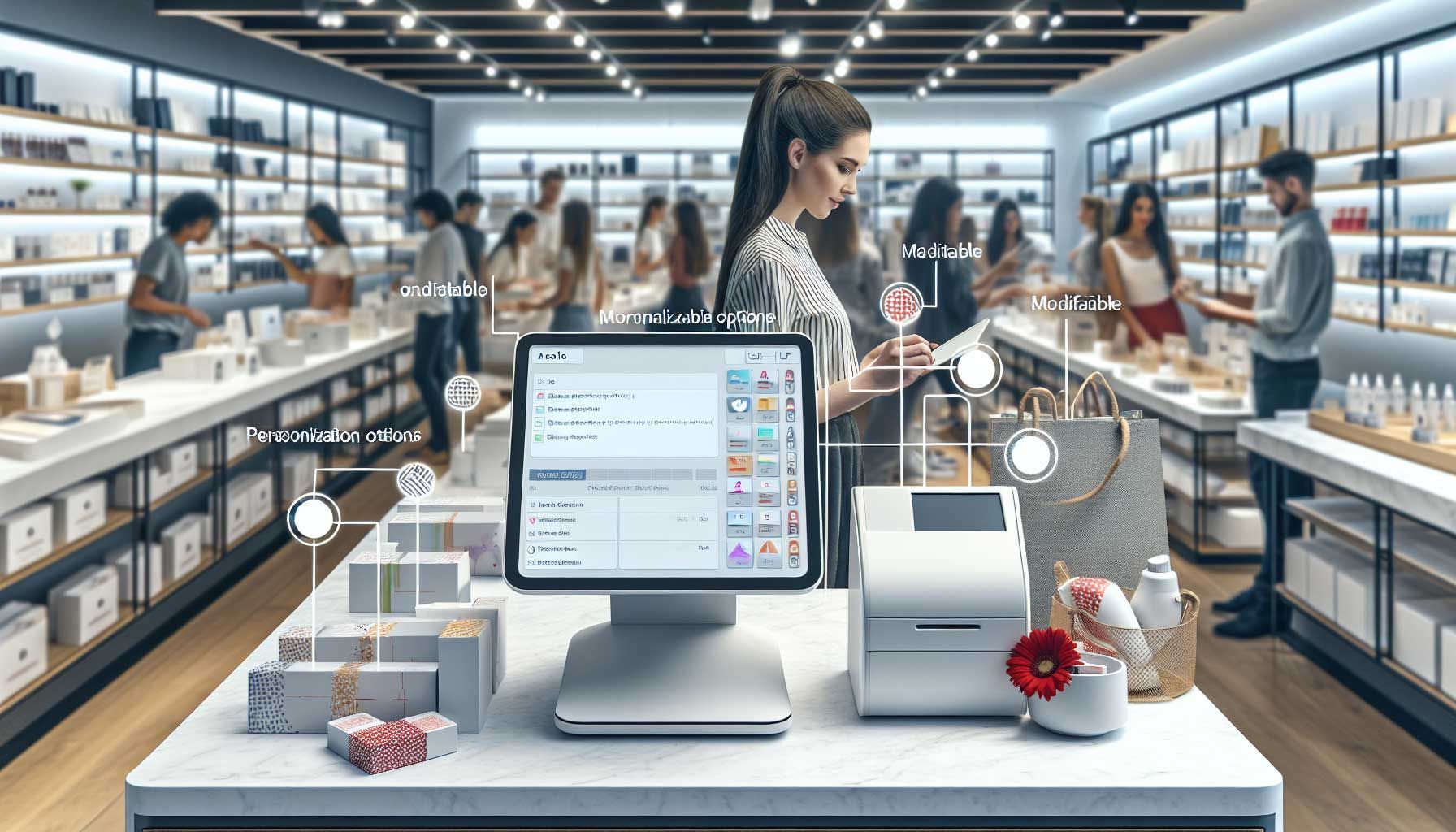Your Ultimate PIM Solution for Lightspeed; Harnessing the Power of Retailgear
Understanding PIM and Its Importance for Retailers
As a retail store owner or manager, you're likely juggling a plethora of tasks, from inventory management to marketing strategies, sales, and customer service. One of the most critical yet often overlooked aspects of successful retail operations is Product Information Management (PIM). It is where a robust PIM solution like Retailgear comes into play.
PIM refers to the process of managing and centralizing all your product information in one place. This includes descriptions, specifications, pricing, and images. Why is this important? Well, a study by Salsify revealed that 87% of shoppers think product content is really important to their purchasing decision.
Moreover, 70% of consumers say they wouldn’t buy from a retailer if the product information is inadequate. In short, delivering high-quality product information is crucial for increasing sales and improving customer satisfaction.
Pro Tip: Invest in a robust PIM system like Retailgear early on. The sooner you centralize your product data, the easier it will be to scale your retail business and ensure consistent and comprehensive product listings across all platforms.
Streamlining Your Product Data with Retailgear
When discussing how to effectively integrate PIM into your retail strategy, Retailgear serves as a fantastic PIM solution that seamlessly integrates with Lightspeed. This integration allows retailers to manage and distribute product information effortlessly across various sales channels.
One of the highlights of Retailgear is its ability to consolidate all product data. With a few clicks, you can update prices, descriptions, and images for countless products, and those changes will automatically sync with Lightspeed. This saves you time and reduces the risk of errors.
Research indicates that businesses that manage their product data effectively not only enhance operational efficiency but also experience up to a 40% increase in sales. That’s an impressive statistic for any retail store or chain looking to maximize profits.
Pro Tip: Regularly audit your product information to ensure accuracy and relevancy. Your PIM system should allow you to easily identify outdated or missing information, enabling you to maintain high-quality product data across your retail channels.
The Benefits of Integrating Retailgear with Lightspeed
So why should you consider integrating Retailgear with Lightspeed? The benefits are numerous. Here are some compelling reasons:
- Enhancing Customer Experience: Customers today expect a smooth shopping journey. A well-integrated PIM and POS system means that you can easily update product details, ensuring that your customers have the information they need to make purchasing decisions confidently.
- Increased Efficiency: With Retailgear, you can automate much of your product data synchronization. This frees up your team to focus on higher-level strategies, like marketing campaigns and creative merchandising.
- A Unified View: Whether you’re selling in-store or online, having all your product information centralized means everyone on your team, from sales to marketing, has access to the same up-to-date data.
Pro Tip: Take advantage of Retailgear’s analytics capabilities; they can provide you with insights into which products are performing well and which might need an extra push in terms of marketing or inventory adjustments.
How to Get Started With Retailgear for Your Lightspeed Store
Getting started with Retailgear may initially seem daunting, but it’s simpler than you might think. Here’s a step-by-step guide on how to begin:
- Step 1: Sign Up: Head to Retailgear and sign up for their PIM solution. They typically offer a free trial, allowing you to explore the features without any commitment.
- Step 2: Integrate with Lightspeed: Follow the simple integration process outlined in Retailgear’s documentation.
- Step 3: Import Your Product Data: Use Retailgear’s import tools to upload your existing product data into the system. The process is often as straightforward as uploading a CSV file.
- Step 4: Customize Product Listings: Once everything is imported, you can customize your product listings by adding images, descriptions, and any other pertinent information.
Pro Tip: Utilize Retailgear’s tutorials and customer support services to ensure a smooth onboarding process. They often provide excellent resources that can help you navigate common challenges or questions.
Optimizing Your Product Listings for Maximum Visibility
Now that your product information is centralized, you want to maximize its impact. An important aspect of this is search engine optimization (SEO). When integrating Retailgear with Lightspeed, focus on optimizing your product listings for search engines to drive more traffic to your store.
This involves using relevant keywords in your product titles, descriptions, and metadata. According to a survey by Search Engine Journal, 93% of online experiences start with a search engine. Therefore, including high-volume keywords related to your products can help improve your visibility online. Tools like Google Keyword Planner can assist you in identifying valuable keywords for your niche.
Pro Tip: Regularly update your product listings with seasonal keywords or trending terms. Ads that are up to date are inherently more appealing to potential buyers and can lead to an increase in conversions.
Utilizing Data Analytics to Improve Sales
Integrating Retailgear with Lightspeed doesn't just stop at managing product information. One of the significant advantages of having a PIM system is the ability to use data analytics to inform decision-making.
Retailgear provides valuable insights into sales performance, helping you identify which products are best-sellers and which may need a boost through promotions or enhanced marketing efforts. Furthermore, understanding customer preferences and shopping trends can allow you to tailor your inventory accordingly.
According to a study published by Deloitte, retailers that leverage data analytics have the potential to increase cash flow by 5%. If you’re not using data to guide your decisions, you’re losing out on potential profits.
Pro Tip: Set regular intervals for reviewing your analytics data. Being proactive in tracking performance can help you adjust your strategies in real-time, ensuring that you’re always aligned with your customers’ needs.
Creating a Seamless Omnichannel Experience
Consumers today expect a cohesive shopping experience, whether they are buying online, over the phone, or in a physical store. This is where a PIM solution like Retailgear truly shines when combined with Lightspeed. By providing consistent product information across all channels, you create a seamless experience that enhances customer satisfaction.
An omnichannel strategy that incorporates Retailgear enables your customers to easily browse products from any platform, whether they’re receiving an email marketing campaign or visiting your website. According to **Harvard Business Review**, brands that excel at omnichannel retailing retain 89% of their customers, while those without an integrated approach only retain 33%.
Pro Tip: Regularly review customer feedback to ensure your omnichannel strategy is effective. Listening to your customers can provide insights into areas where your service may be lacking, allowing for immediate improvements.
Conclusion
In today's fast-paced retail environment, having an efficient Product Information Management system is crucial for staying competitive. By integrating Retailgear with Lightspeed, you gain a powerful ally in managing your product data, optimizing your listings, and ultimately improving customer shopping experiences.
Investing in Retailgear not only streamlines your operations but can also lead to increased sales, enhanced efficiency, and a stronger customer base. The data-driven insights provided by this integration will empower you to make informed decisions that resonate with your customers—because at the end of the day, it’s all about creating value and enhancing the customer journey.
So, are you ready to take your retail operation to the next level with Retailgear and Lightspeed? Let today be the day you seize control of your product data and start reaping the benefits!

Bring your shop to the next level
Hi, I'm George and I like retail and technology. Therefore, my passion here at Retailgear.com is to provide you with reliable information to automate and digitize your store. You can find out what we can do for your industry through our menu. Also, feel free to check out this updated list of retail tools.
Get inspiration in your inbox to get more sales and store visitors with less effort.
Contact Us
Thank you for subscribing to our newsletter!
Please try again later.
More about your favorite subject
Discover latest posts
You can use, change and resell our complete solution whitelabel.
© 2022 All Rights Reserved by Retailgear
© 2024 All Rights Reserved by Retailgear | Terms and Conditions