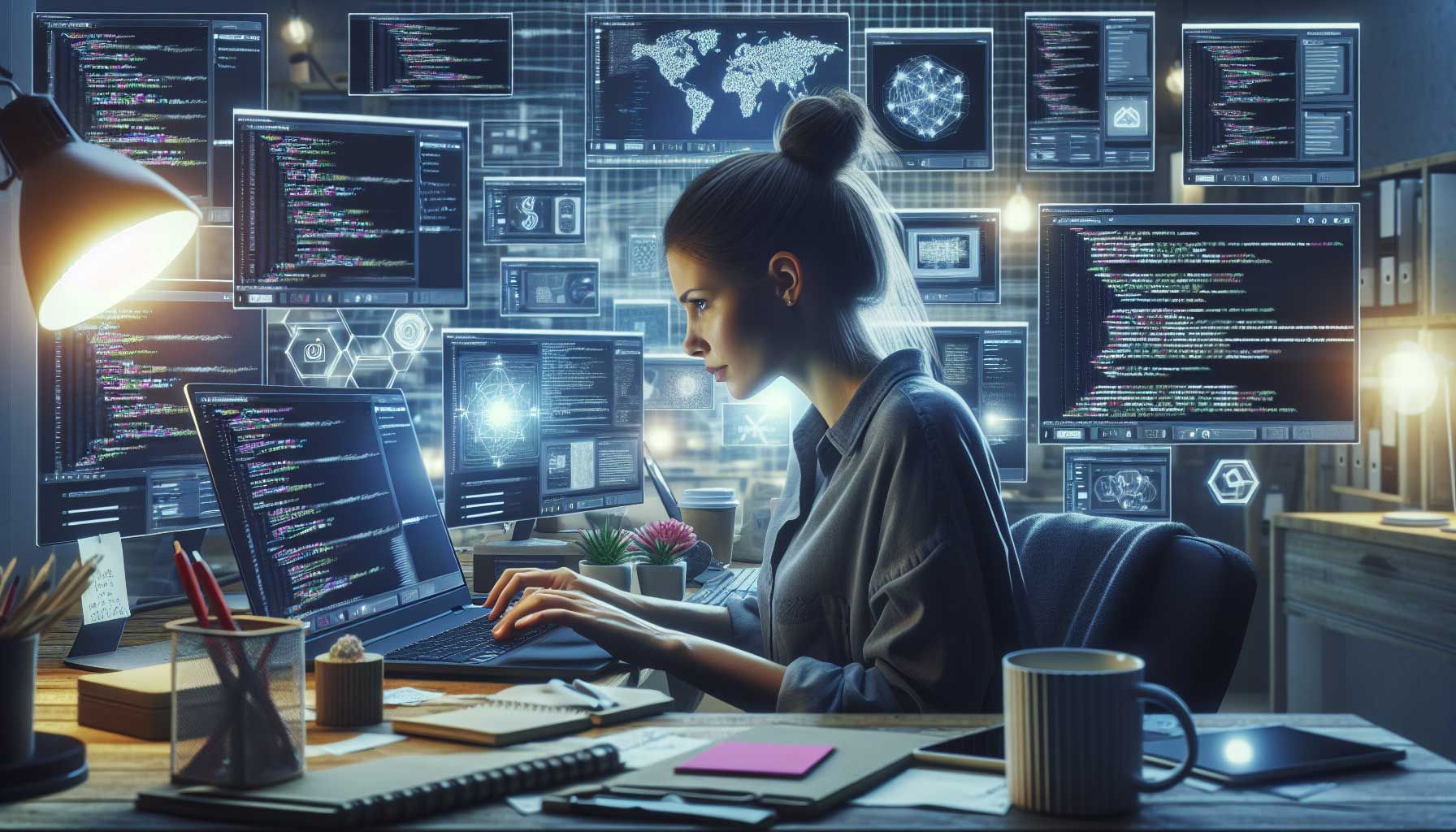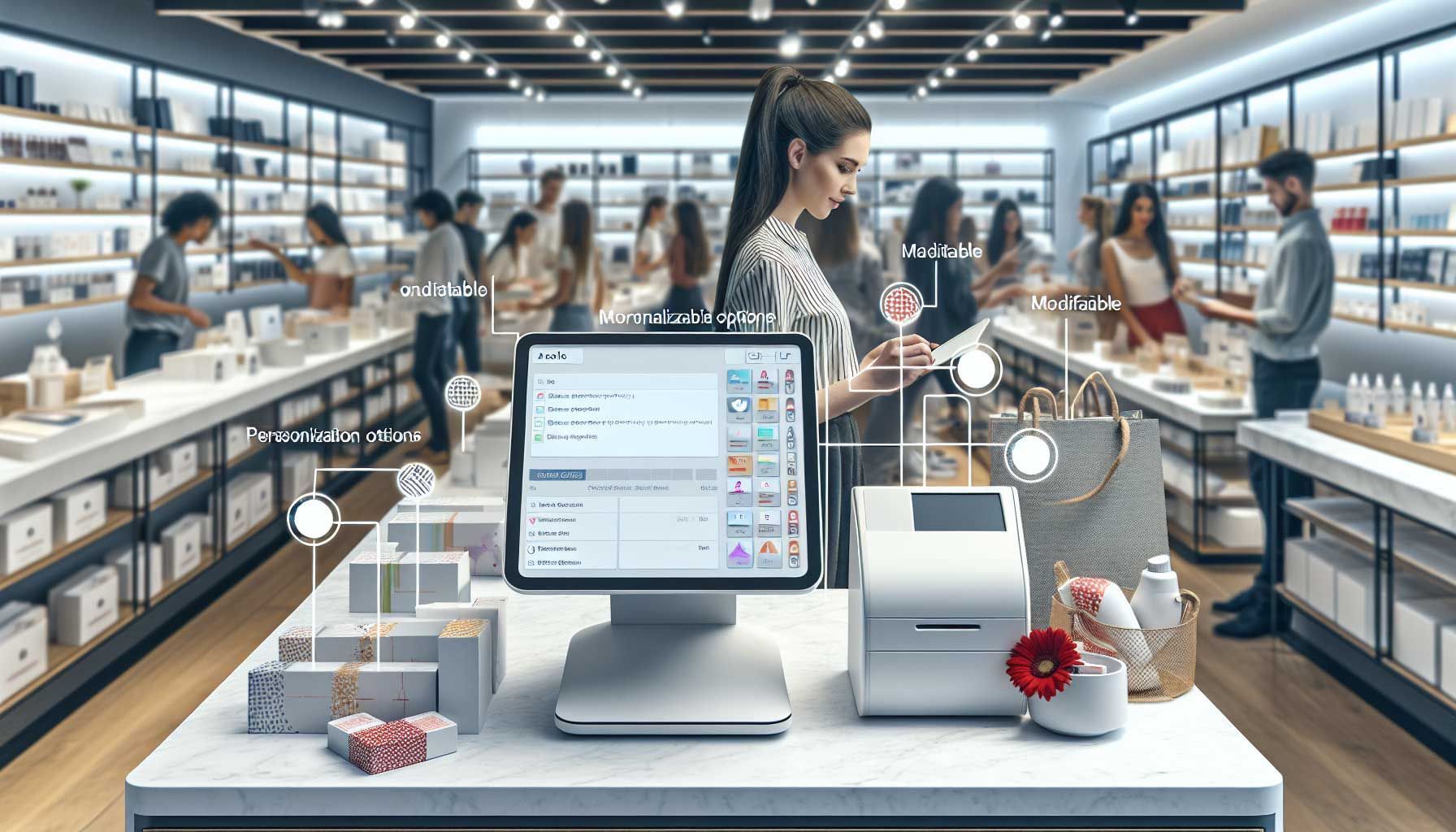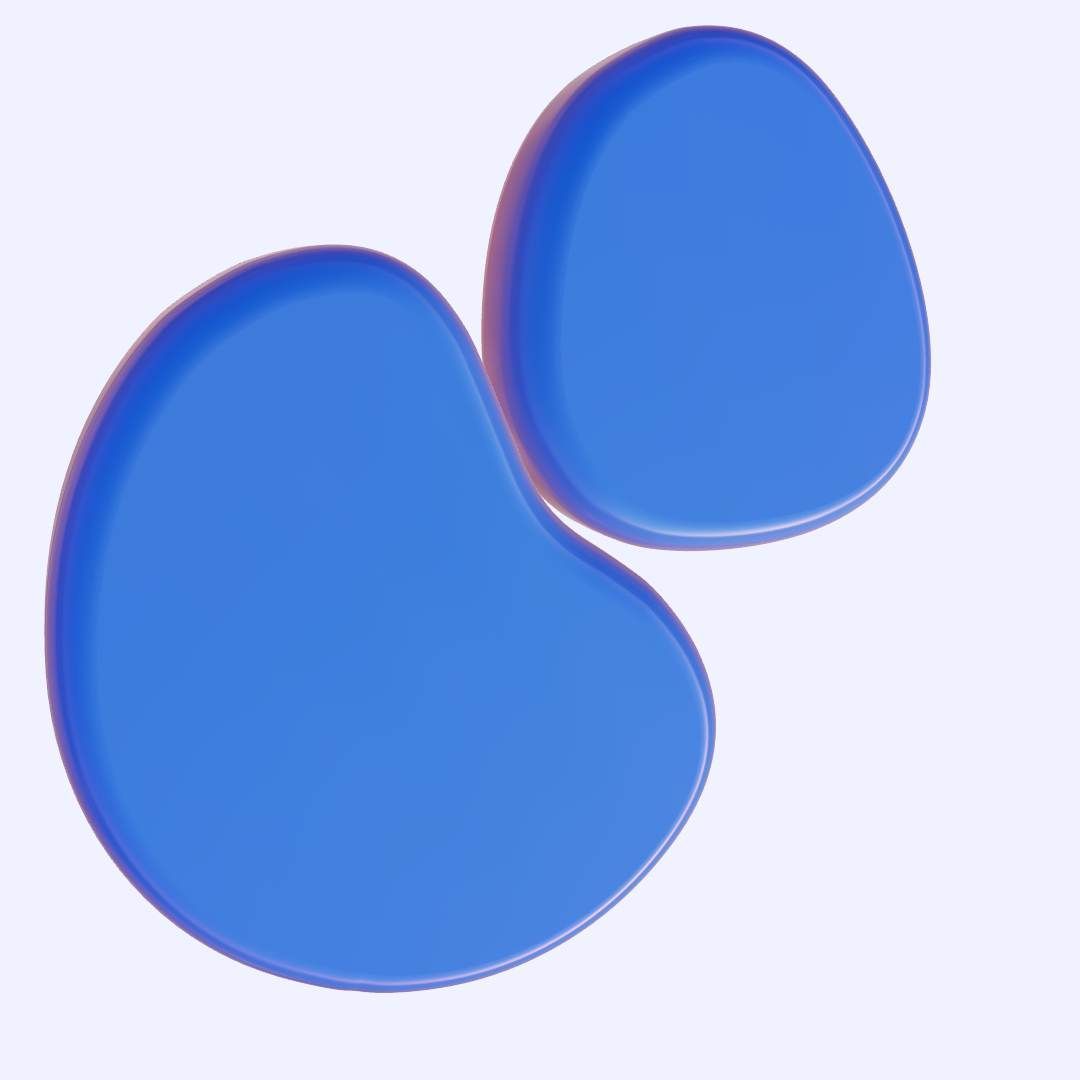Keep This In Mind To Make Store Automation More Effective
Store automation is the foundation of a successful business
As a retailer you want to be mainly concerned with what happens in the store and not with all kinds of technology. As a result of that, we found out that many store owners are not using their shop system optimally and are making wrong decisions about store automation.
That is why we have made a short list of points. This allows you to check whether your store system is future-proof and whether you are getting everything out of it. With the right software and hardware you can work smarter, making it more fun and easier.
- Make a strategic choice for store automation
- All processes in one with store automation
- Create standard processes for all activities
- Store automation becomes industry automation
- Make the customer journey part of automation
1. Make a strategic choice for store automation
If you choose to automate the store, do so without compromise. This should be the starting point, so that it really results in more efficient working.
A good example is the integration with a website. Many retailers see the importance of working digitally and displaying their assortment online. That is why many stores start with a webshop. After tens of hours of work and a considerable investment, it appears that this does not immediately yield the desired result.
In that case, insufficient thought has been given to integration with the current store processes. Thereafter, this opportunity or new idea then turns into an extra cost item. Therefore our advice: “If it is not possible to properly automate the process and integrate it with the current system, do not start yet and investigate how it can be done.”
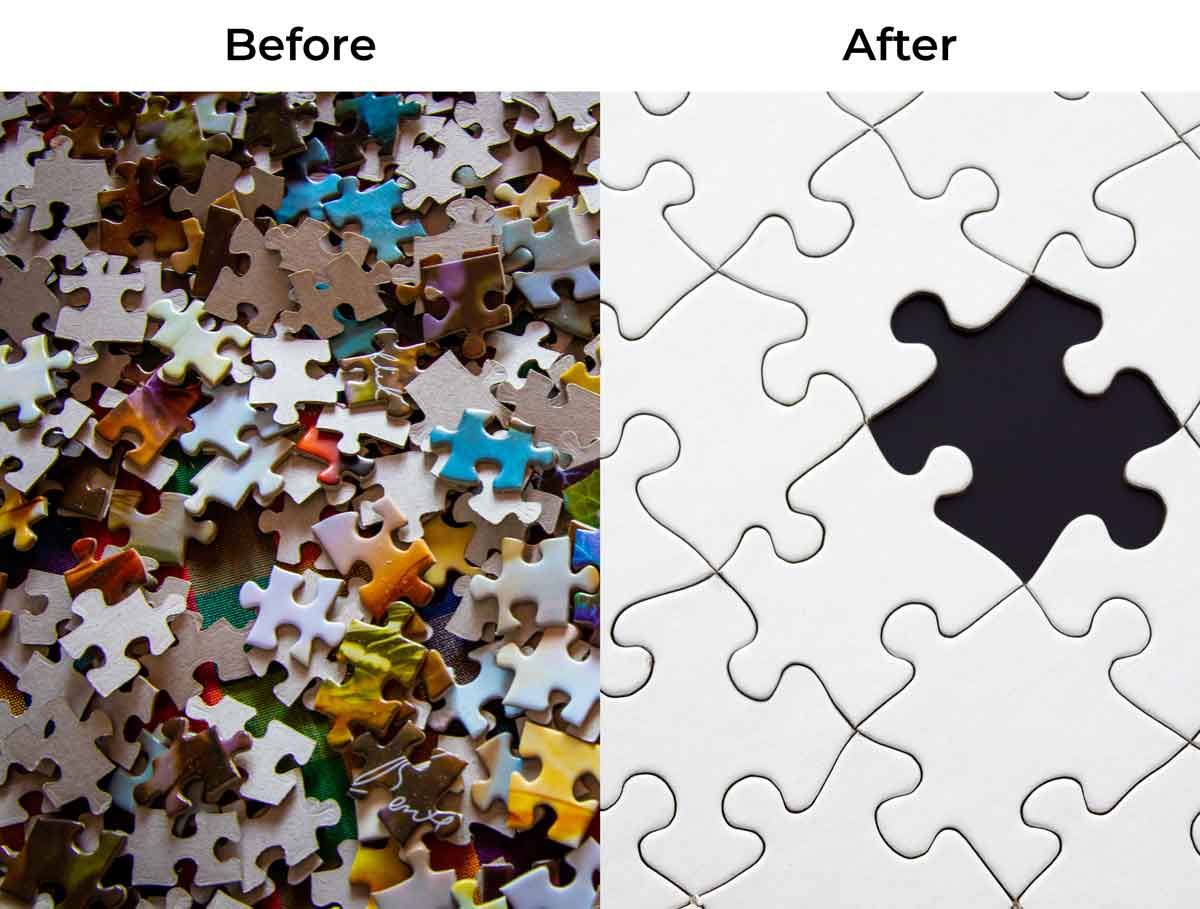
2. All processes in one with store automation
To save time and costs, it is important that all processes in the store fit together seamlessly. This prevents costly (human) errors and allows you to work much more effectively. Make sure all parts are transparent and go for simplicity. SAP (www.sap.com) advises companies to opt for only a minimum of software features and instead focus more on a few important things. This keeps your business operations simple.
For example, by using all the correct product data during purchase, it can also be used directly for printing labels, in the cash register system and on the webshop.
3. Create standard processes for all activities
You then use workflows to ensure that questions, projects or problems are always handled according to a fixed pattern. For example, ordering and booking new products or receiving and processing repairs. By making a standard process for this, you avoid mistakes and you will be able to manage and improve it.
Furthermore, you will also create more trust among employees, because everything is transparent. Thus the speed increases.
For this it is sometimes important to let go of the current organizational structure and to rethink the ideal process. Make a distinction between the primary and secondary processes, so that the right priority is always determined.
4. Store automation becomes industry automation
In recent decades, there has been a lot of talking about chain digitization and integration. There have been many failures in some industries, making it hard to imagine that this could be achieved. However, thanks to cloud software, more (affordable) options have arisen to achieve this.
By building a value network, processes can be aligned even better and each party can collaborate even more effectively. For example in the field of stock management, marketing and sales.
With store automation, it’s about your own processes. However, such a process usually starts elsewhere. For example, at a supplier or at a customer. Industry automation connects processes of both the supplier and the retailer. Stores can also collaborate indirectly with each other.
So always check whether your store system is able to communicate with other systems and can be integrated with peers.
5. Make the customer journey part of automation
The customer journey also begins outside the processes of the store. For example, if the customer gets inspiration on a Social Media platform or when he is searching for a new product.
By digitizing communication with customers, you get customer contact earlier. The customer does not necessarily have to call or come by, but can simply respond under a post on Social Media. This makes digital customer contact part of store automation. For example, by giving customers the option to track their repair online or to reserve products online.
If people can automatically find what they’re looking for in the store, you’re more likely to get them as a customer. For example, an online catalog can automate many steps and make it easier for customers to find their products. Also here: keep it simple and understandable.
If you have followed these 5 points, you have automated your business operations in many places. If this is the case, then your store system has a good chance of being future-proof.
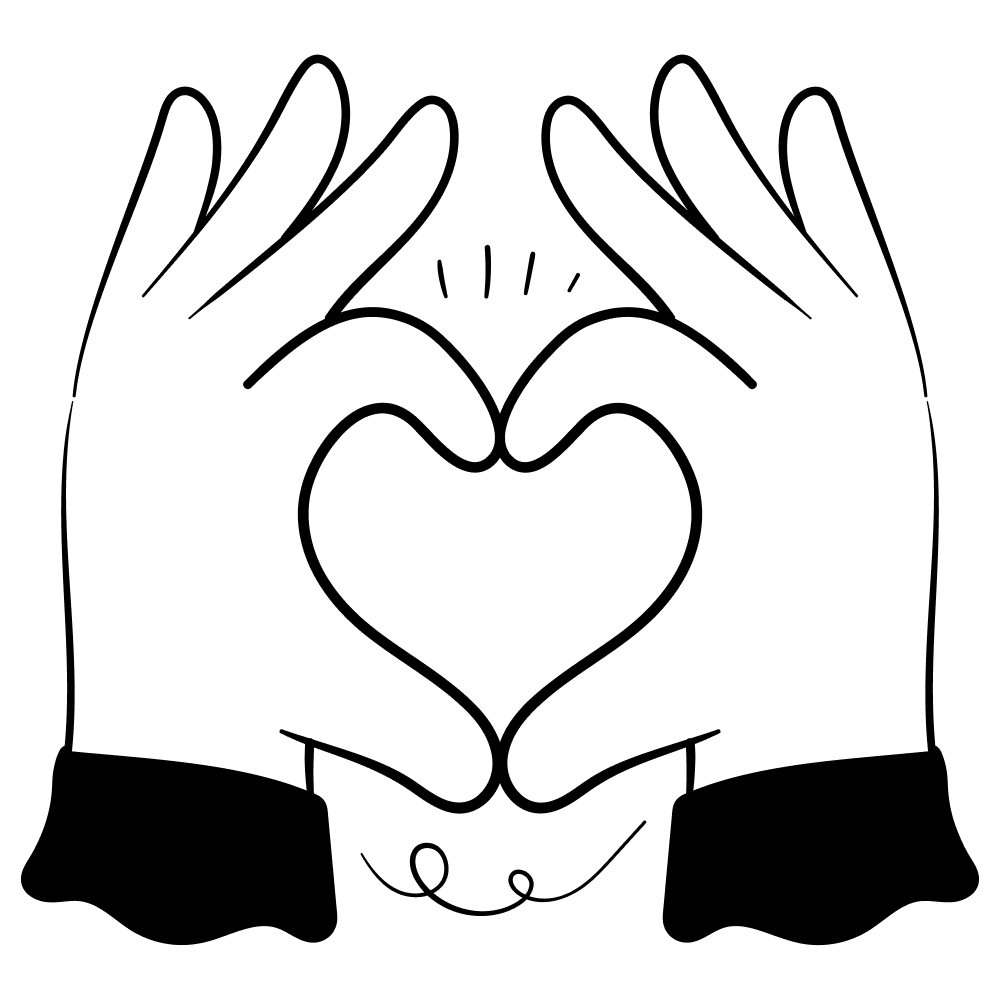
We look forward to share the best strategies with you.
Thank you!

Bring your shop to the next level
Hi, I'm George and I like retail and technology. Therefore, my passion here at Retailgear.com is to provide you with reliable information to automate and digitize your store. You can find out what we can do for your industry through our menu. Also, feel free to check out this updated list of retail tools.
Get inspiration in your inbox to get more sales and store visitors with less effort.