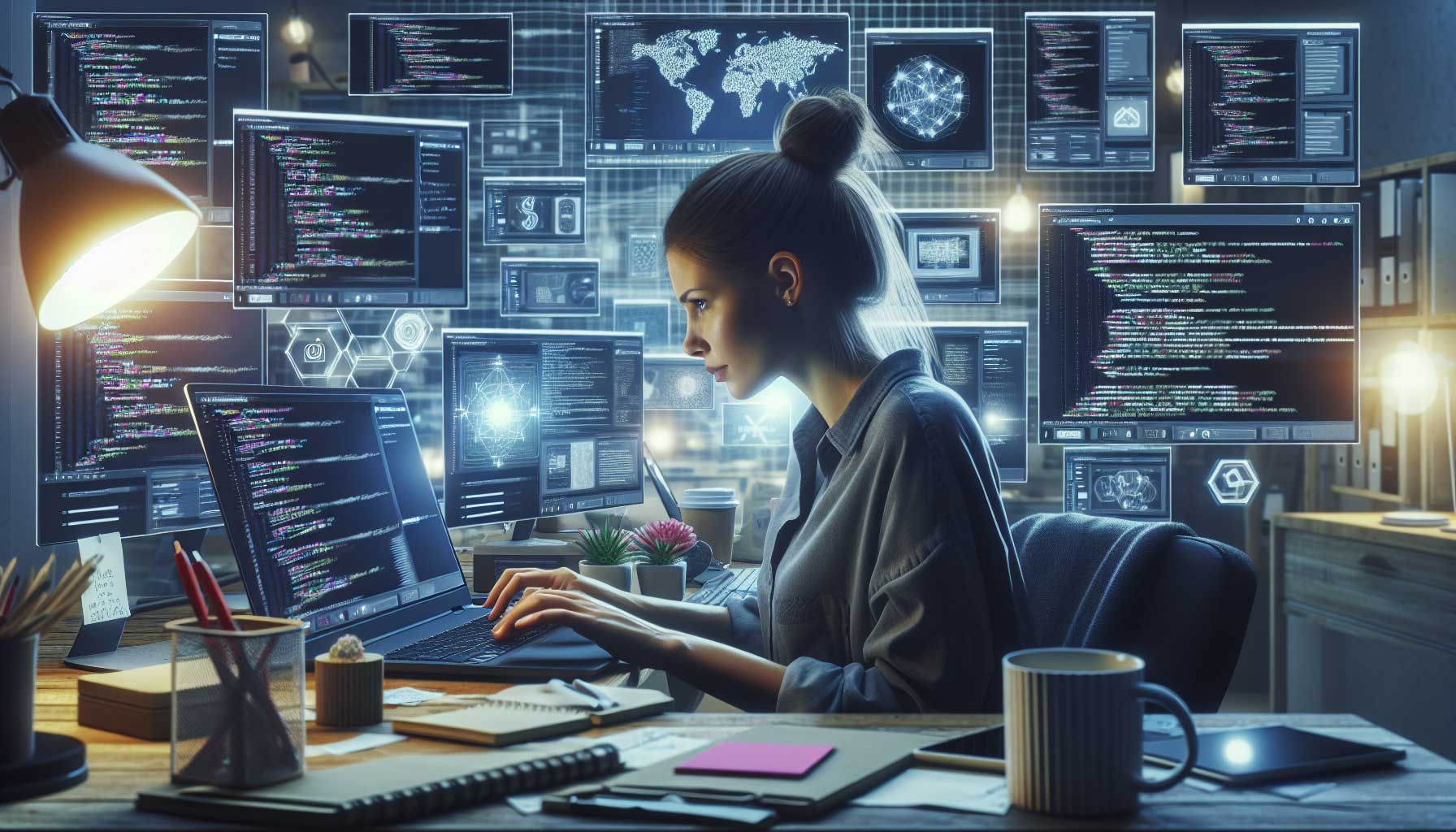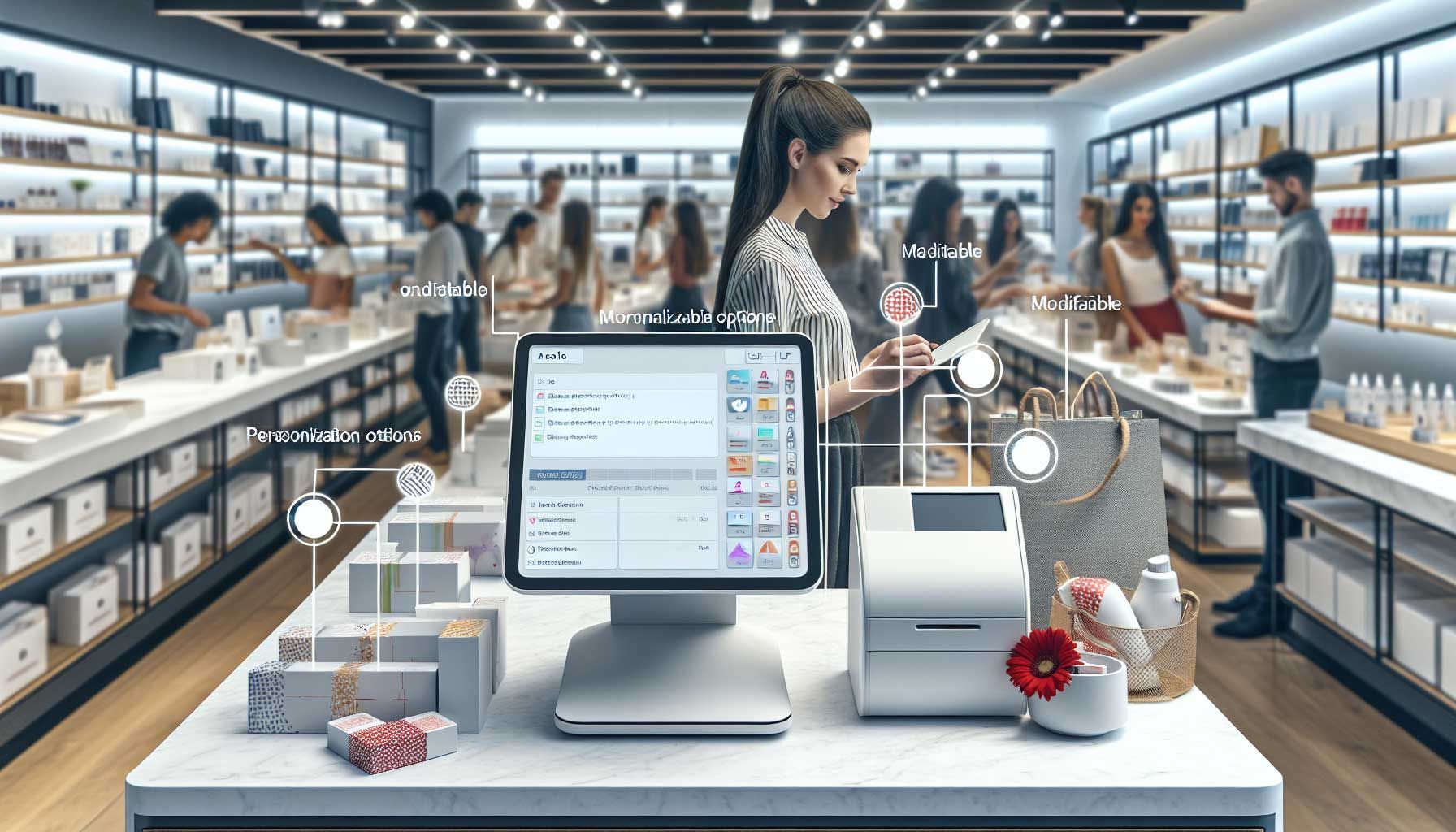How To Manage Multiple Retail Store Locations
Manage multiple retail store locations with success
The retail industry is increasingly competitive, and one of the ways that businesses can stay ahead is by expanding into multiple locations. While this can bring many benefits, it also brings challenges that need to be managed to be successful. In this blog post, we'll explore some of the key considerations for managing multiple retail store locations effectively.
Understanding the challenges of managing multiple retail store locations
As a retail business owner, you may be considering expanding your operations by opening additional store locations, like other
retail chains. Doing so can offer several benefits, including increased market share, economies of scale, and improved customer convenience. However, it's important to understand the challenges that come with managing multiple retail store locations before taking the plunge.
1. The financial considerations
One of the biggest challenges of managing multiple retail store locations is the significant investment required to get up and running. Not only do you need to secure adequate funding for leasehold improvements, inventory, and staff, but you also need to factor in the costs associated with setting up an integrated technology system (more on that later). Additionally, you'll need to make sure that your overall financial strategy is robust enough to support growth.
2. Assessing Your Resources
Another challenge of managing multiple retail store locations is ensuring that you have adequate resources in place to support growth. This includes everything from physical resources like inventory and supplies to human resources like qualified staff members. Additionally, you'll need to have systems and processes in place to manage tasks like order fulfillment, accounting, and marketing across all your locations.
Ready to open multiple retail locations? Implement the solution of Retailgear and connect all your industry processes in one system. Discover the benefits for retail chains.

The critical points for the success of multiple retail stores
Now that you know the challenges of expanding to multiple locations, let's find out how to create the right system to manage different retail stores.
1. Standardizing processes before scaling
To manage multiple retail store locations effectively, it is critical to establish standard operating procedures (SOPs) for all aspects of the business. SOPs provide clear guidelines for employees to follow to achieve consistent results across all locations. When creating SOPs, it is important to consider the specific needs of each location and tailor the procedures accordingly. For example, a store in a high-traffic area may need more stringent procedures for handling customer complaints or returns than a store in a less crowded location.
SOP key elements
Some key elements to include in your standardized operating procedures might be:
- Opening and closing procedures
- Merchandising standards
- Customer service protocols
- Employee dress code
- Security Protocols
- Safety procedures
2. Developing an integrated software solution
Another key element of managing multiple retail store locations is developing an integrated technology system that can be accessed by employees at all locations. This system should include a
central database for storing customer information, inventory data, and sales records. Therefore, your
POS system should be the same in all your retail stores. It should also allow employees to place orders, track shipments, and process payments from anywhere in the network. In addition, the system should provide real-time data analytics so that managers can identify trends and make informed decisions about operations at all locations.
Store all your stock and sales data in one system
To make informed decisions about inventory levels and product mix, it is important to have all of your stock and sales data stored in one central retail solution. This could be a cloud-based software such as Retailgear.
Having this information readily available will allow you to quickly and easily see which products are selling well at which locations, and make adjustments accordingly. Additionally, it will help you keep track of inventory levels to ensure that you are never out of stock on popular items.
Automate the process of tracking inventory
Another way to manage multiple retail store locations effectively is to automate the process of tracking inventory. This can be done using barcode scanners or RFID tags, which can be linked to your central repository of stock and sales data. By automating this process, you can save time and ensure that your records are always accurate.
3. Using data analytics
Data analytics is a powerful tool that can be used to improve the performance of multiple retail store locations. By analyzing data on sales patterns, customer behavior, and employee productivity, managers can identify areas of opportunity and implement changes that will drive results across the entire organization. Additionally, data analytics can be used to monitor compliance with SOPs and company policies, ensuring that all locations are operating according to plan.
4. The right person at the right place
The first step in managing people effectively across multiple locations is to build a team of leaders. The best way to do this is to identify individuals who have the potential to be effective leaders and then provide them with the training and development they need to grow into their roles. Once you have a team of leaders in place, it will be much easier to manage people effectively across multiple locations.
Delegating responsibility
When expanding into multiple store locations, it is important to delegate responsibility for each store to a qualified manager who has the experience and knowledge necessary to run the store successfully. This will allow you to focus on overseeing the overall operation of your business while leaving day-to-day store operations in the hands of capable managers.
It is also important to establish clear lines of communication between corporate headquarters and each store so that everyone is on the same page regarding company policies, procedures, and objectives.
Training and development
Another critical element of managing people effectively across multiple locations is training and development. All employees must receive the training they need to perform their jobs well. Furthermore, it is important to provide employees with opportunities for development so that they can grow into their roles and take on more responsibility over time.
Clear communication
In addition, there must be clear communication between corporate headquarters and each store. This means establishing clear lines of communication so that everyone is on the same page regarding company policies, procedures, and objectives. It also means having regular meetings or conference calls with store managers to discuss how things are going and address any issues that may arise.
By ensuring that everyone is on the same page, you can avoid misunderstandings or miscommunications which could lead to errors or problems down the line. Additionally, having an open channel of communication will allow employees to voice any concerns they may have so that they can be addressed quickly and efficiently.
Motivation and reward strategies
To manage people effectively across multiple locations, it is also important to implement motivation and reward strategies that are aligned with your company’s goals. For example, you may want to consider implementing a bonus system that rewards employees for meeting or exceeding sales targets. Alternatively, you may want to provide employees with access to exclusive benefits or perks as an incentive for them to stay with your company long-term.
5. Brand building: balancing local and corporate expectations
As a retailer, it is important to maintain a consistent brand identity across all locations to create a recognizable and trusted brand. This can be achieved by ensuring that all stores have the same look and feel, offer the same products and services, and provide the same high level of customer service.
It is also important to keep your marketing messages consistent across all channels. This will help build brand awareness and recognition, and ensure that customers know what to expect from your stores no matter which location they visit.
Ready to open multiple retail locations? Implement the solution of Retailgear and connect all your industry processes in one system. Discover the benefits for retail chains.

Last but not least; tips for management of multiple locations
You've worked hard to get your business off the ground, and now it's time to open up a second location. But before you do, it's important to make sure that your first store can run smoothly without you. This means hiring reliable staff and establishing clear procedures for running the store in your absence. It also means making sure that all of your stock and sales data is stored in one central repository. In this way, you can easily keep track of inventory levels and sales numbers from multiple locations.
1. Make sure your business architecture is ready
The software you need for multiple locations is often more extensive than you need for one store. Think of comparing statistics and, for example, indicating the stock per location. You also need functions to easily move stock. Do you have a webshop? Then you want to make sure that the products of both stores are shown on it. Even if a webshop order comes in, you want to be able to determine how it should be processed per location. In short, make sure this system is in order before you open a new store.
2. Build on the first store
Opening a second store is a different beast entirely from
opening your first shop. Even if you think you have all the bases covered, there will still be plenty of new challenges to face. That's why it's important to use your knowledge from establishing your first store as a starting point, but don't rely too heavily on it. Be prepared to change things up as needed and learn from your mistakes.
3. Run your business in the cloud
If you're not already using cloud-based software to run your business, now is the time to start. Cloud-based applications make it easy to manage multiple locations from one central dashboard. You'll be able to track inventory levels, sales numbers, and employee performance with ease, and make changes on the fly as needed. Plus, you'll always have access to your data even if something happens to one of your stores (e.g., a fire or theft).
4. Use your supplier relationships
If you have good vendor relationships in place at your first store, try to leverage those same relationships when setting up your second location. This can save you time and money, and help you get off to a good start. Of course, don't be afraid to
shop around for new vendors if you feel like you're not getting the best deal. However,
supplier collaboration is the best way to go!
5. Regularly check in with stores
Once you've got multiple locations up and running, it's important to stay on top of things by regularly checking in with each store. This means visiting each location periodically and meeting with managers to discuss performance, goals, and any issues that may have come up. It's also a good idea to set up regular conference calls or video chats so that everyone is on the same page and communication is clear.
Ready to open multiple retail locations? Implement the solution of Retailgear and connect all your industry processes in one system. Discover the benefits for retail chains.
Conclusion
If you're considering expanding your retail business to multiple locations, it's important to understand the challenges involved and put systems in place to manage them effectively. While there are many benefits to expanding, including increased exposure and revenue potential, it's important to carefully consider the financial implications and assess your resources before making the jump.
Once you've decided to expand, creating a management system for multiple locations is key to success. Establishing standard operating procedures, developing an integrated technology system, and utilizing data analytics can help you run your business more efficiently and effectively across multiple locations. Managing people effectively is also critical, and involves building a team of leaders, providing training and development opportunities, and implementing motivation and reward strategies that work for your business.
Finally, it's important to strike a balance between local and corporate expectations when managing multiple retail store locations. Keeping brand identity consistent while delegating responsibility and establishing clear communication channels is key to maintaining a cohesive operation.
By following these tips, you can set your business up for success as you expand into new markets.

Bring your shop to the next level
Hi, I'm George and I like retail and technology. Therefore, my passion here at Retailgear.com is to provide you with reliable information to automate and digitize your store. You can find out what we can do for your industry through our menu. Also, feel free to check out this updated list of retail tools.
Get inspiration in your inbox to get more sales and store visitors with less effort.
Contact Us
Share this post:
More about your favorite subject
Discover latest posts