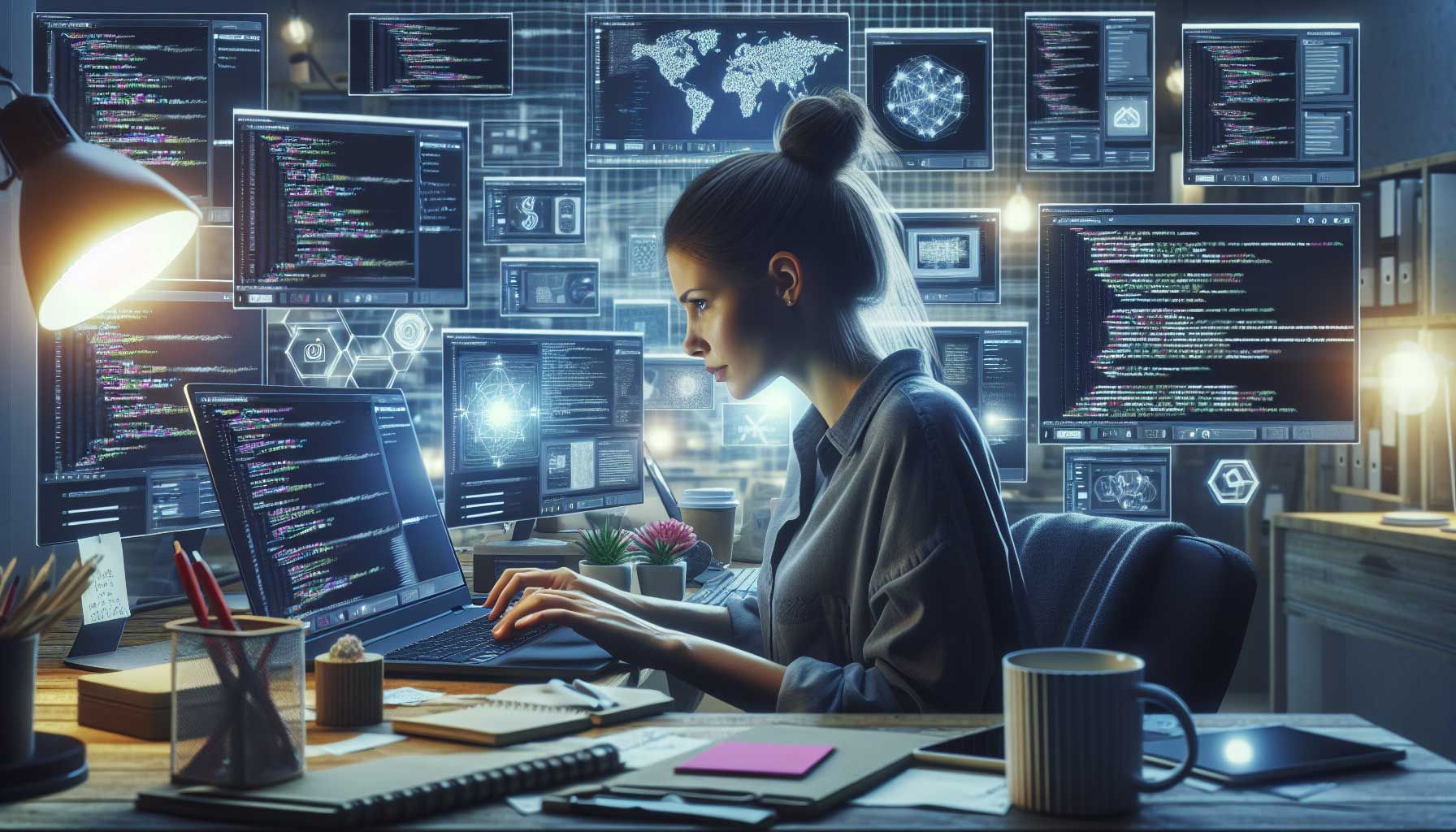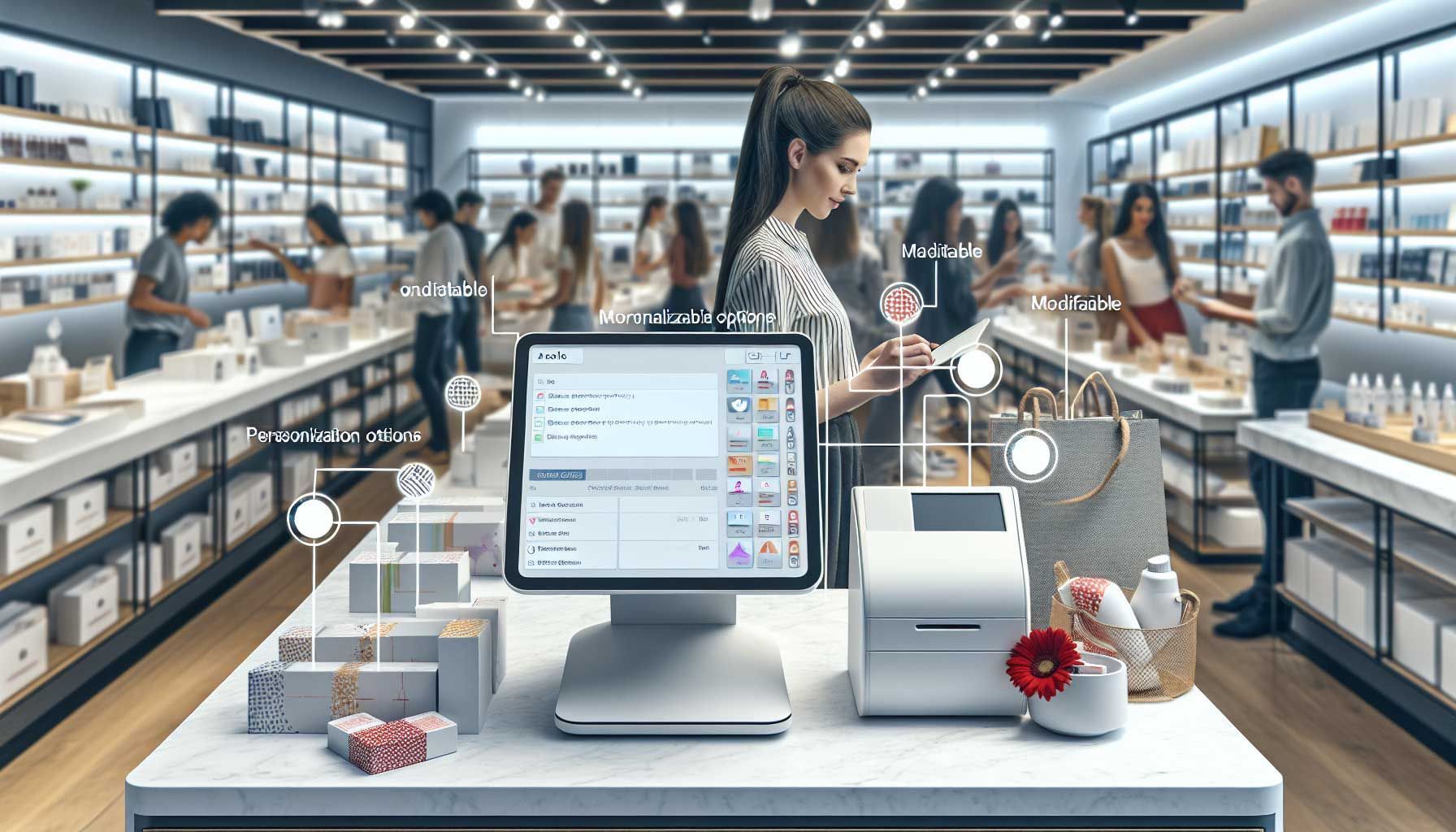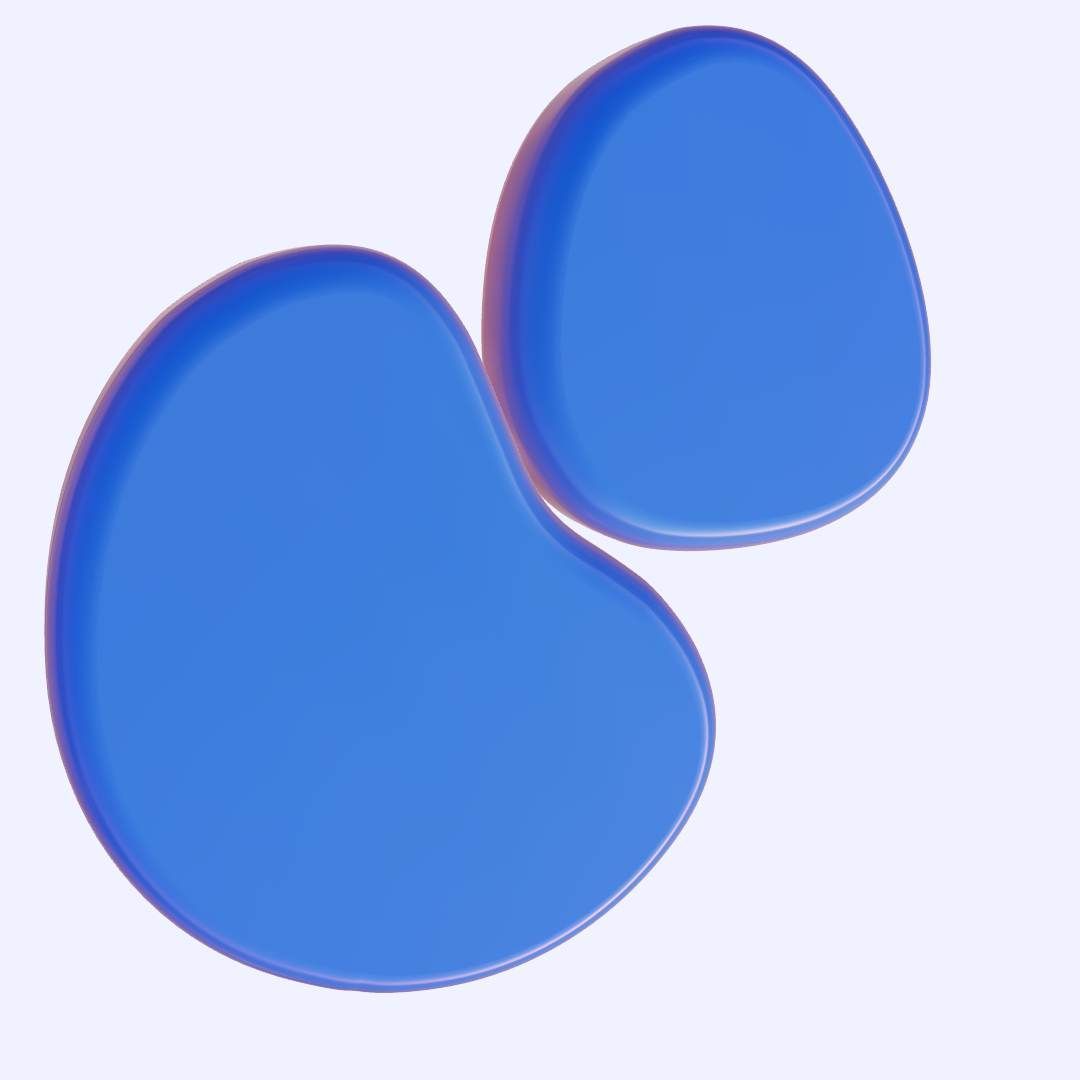How To Connect A Cash Register To a Webshop
Solutions To Connect A Cash Register To a Webshop And Integrate E-commerce

Importance of a cash register connection to a webshop

Different solutions of cash register webshop connections
1. Have a custom built connection between pos system and webshop
Therefore, one of the most popular solutions for POS integration is to have a custom connection built between the webshop and the POS system. This solution has many advantages , such as:
- The ability to choose which data fields are shown in the interface
- Flexibility to customize the design of the interface and change how data is displayed on screen
- The option to add new features in response to changing requirements
- More types of POS systems can be linked.
Of course this solution also has some disadvantages:
- More expensive to establish the link
- Every new functionality is custom made
- The connection will not update automatically
2. Use a third party service that will help you connect both of them together
There are different types of solutions that may be of interest to your retail business. For instance Channelengine and Channable are good parties and relatively affordable. Companies such as Airtable , Akeneo and Accumula offer a similar solution, but focus more on sharing product information. This software integrates your POS system into your webshop. It is a third-party service that helps you connect the two systems and makes it easier for you to manage both (and even more sales channels). These platforms also provide an API to link to connect other systems we discussed in option 1.
Advantages:
- Standard link with multiple sales channels.
- A secure link that updates automatically.
- Also a direct link with shipping companies and other sales tools.
Disadvantages:
- You still incur costs for customization for integration of your POS system
- Expensive if you get few online orders and have a lot of products.
- Not ideal if you want to focus on the local shop instead of e-commerce.
- Specific customization functions are not possible (such as redeeming online gift cards or loyalty points)
3. Switch to a (cloud) system that offers a checkout and webshop in one
Cloud systems are much more popular than they were in the past. They are extremely reliable and easy to use too. If you’re currently using an outdated POS system, this could be an interesting replacement. They may also have more advantages than the current system offers, such as sending the receipt by e-mail and easily recording customer information. Of course, you may need an alternative for industry specific functions.
Advantages:
- Save costs with a standard link
- More marketing features than an outdated POS system
- Many apps and sales tools that can be integrated without customization.
Disadvantages :
- It may be more expensive than you are used to now
- Little or no customization is possible in a link

POS system that link to a webshop and provide an omnichannel experience
Shopify
Lightspeed
Vend
Retailgear
As you may know, I work on PrismaNote together with a team. This is an omnichannel system for jewelers in which they have a cash register and webshop in one. With Retailgear we also want to roll this out for other industries. With this we link various systems to one central database and everyone can manage their own webshop.
Other systems

Types of links to connect different systems
REST API
CSV

Conclusion: How to Connect a Cash Register to Your Online Store Without IT Help
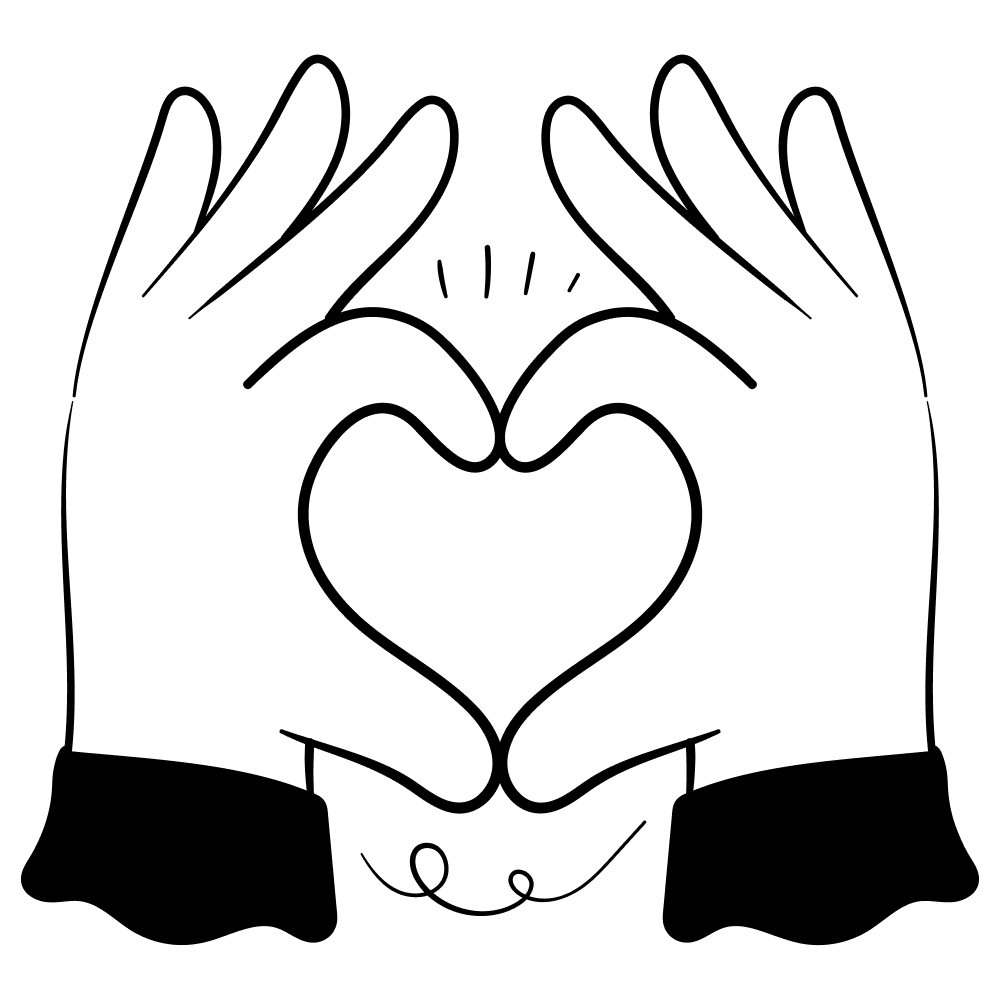
We look forward to share the best strategies with you.
Thank you!

Bring your shop to the next level
Hi, I'm George and I like retail and technology. Therefore, my passion here at Retailgear.com is to provide you with reliable information to automate and digitize your store. You can find out what we can do for your industry through our menu. Also, feel free to check out this updated list of retail tools.
Get inspiration in your inbox to get more sales and store visitors with less effort.